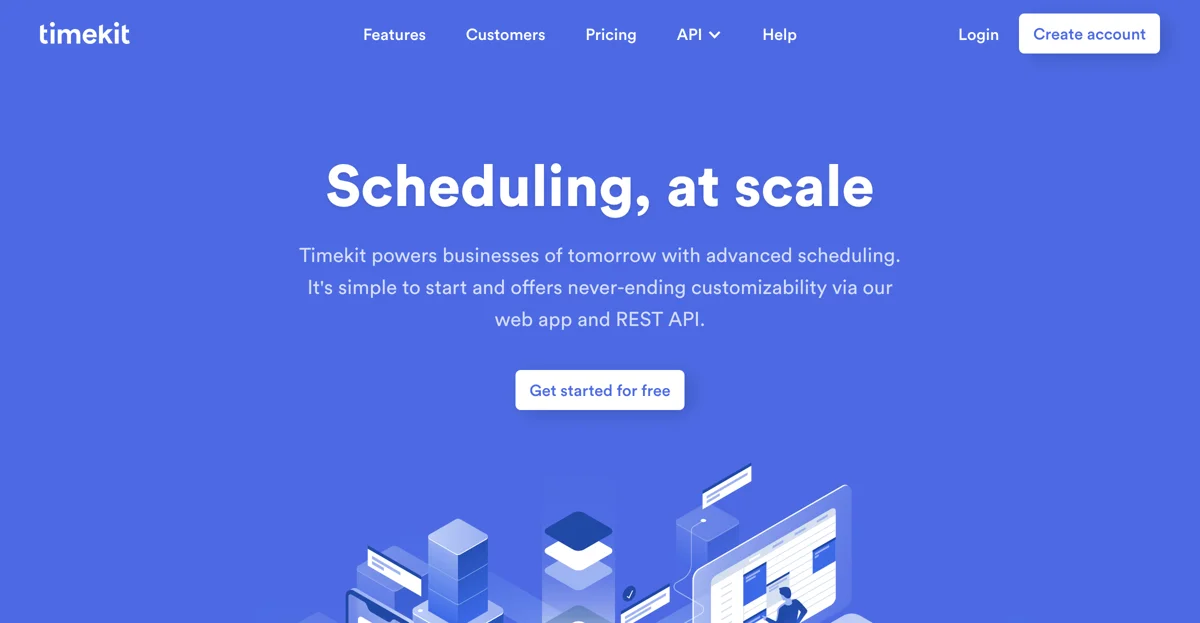Timekit revolutionizes the way businesses manage scheduling by offering a scalable, customizable solution that integrates seamlessly with existing workflows. Designed to power the businesses of tomorrow, Timekit provides an advanced scheduling platform that is both simple to start using and endlessly customizable. Whether you're managing inventory, users, or employees, Timekit makes setup easy. You can invite your team, create your inventory, or connect your platform's users via the API, then set availability and booking rules from the admin dashboard or directly through the API.
Timekit's flexibility allows businesses to share their scheduling link with customers, embed a widget on their website, or build a custom booking form using the API. This level of integration ensures that businesses can maintain control over their scheduling process, reviewing, accepting, and controlling bookings from the admin dashboard or a custom-built mini admin. Timekit not only saves the final event to the appropriate calendar but also notifies all parties involved via email and webhooks, ensuring a smooth and efficient scheduling experience.
With Timekit, businesses can build better relationships by connecting with their customers through online scheduling that is branded to their company and can grow with them. The platform is designed to be easy to use, with a setup process that takes less than 5 minutes and requires no credit card to get started. Timekit's REST API offers never-ending customizability, allowing businesses to tailor the scheduling process to their specific needs. Whether you're looking to manage appointments, events, or meetings, Timekit provides the tools you need to streamline your scheduling process and focus on what matters most—building relationships with your customers.