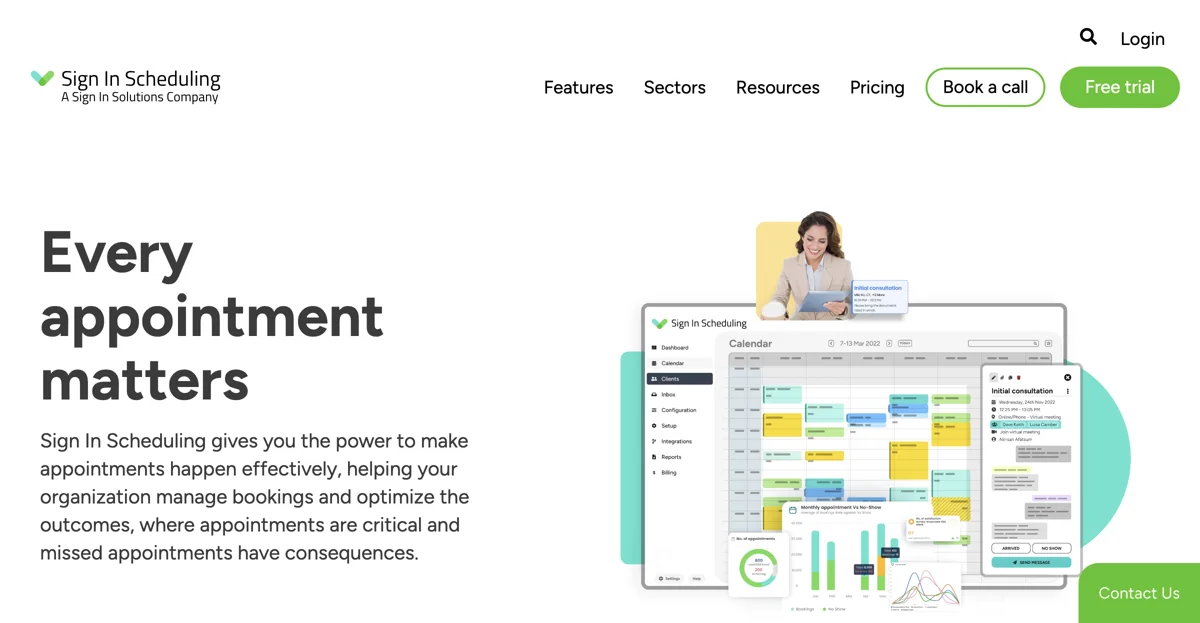Sign In Scheduling revolutionizes the way organizations manage appointments, leveraging AI to streamline the booking process and enhance operational efficiency. This platform is designed to address the critical need for effective appointment management, where missed appointments can have significant consequences. By integrating automated reminders via SMS, email, and voice, Sign In Scheduling has been proven to reduce no-shows by up to 90%, ensuring that every appointment matters.
Beyond just scheduling, Sign In Scheduling offers a comprehensive suite of tools that manage the entire appointment lifecycle. From the initial booking to the final sign-in, the platform provides organizations with complete control over their scheduling processes. It empowers customers with the flexibility to book, reschedule, or inquire about appointments at their convenience, all while freeing up valuable time for staff that would otherwise be spent on administrative tasks.
Accessibility is a key focus of Sign In Scheduling, with the platform being WCAG-compliant to ensure it is accessible to all users. It supports appointment scheduling across multiple channels, including online and over the phone, and utilizes AI to enhance the customer experience. The platform's AI tools also facilitate the automation of message replies, further reducing the administrative burden on organizations.
Sign In Scheduling is not just about managing appointments; it's about optimizing them. The platform gathers and stores data in compliance with national and industry regulations, turning this information into actionable insights. These insights can drive informed decisions, leading to higher ROI and revenue by identifying busy times, popular services, and costly no-shows.
With features like centralized control over all business locations, services, and staff, bulk edits and updates, and the ability to assign staff to teams, Sign In Scheduling puts organizations in the driver's seat. It's a tool that not only improves efficiency but also enhances the visitor experience, making it second to none. Whether you're looking to reduce no-shows, eliminate admin, or gain valuable data insights, Sign In Scheduling is the AI-powered solution that can transform your appointment management process.