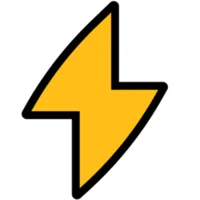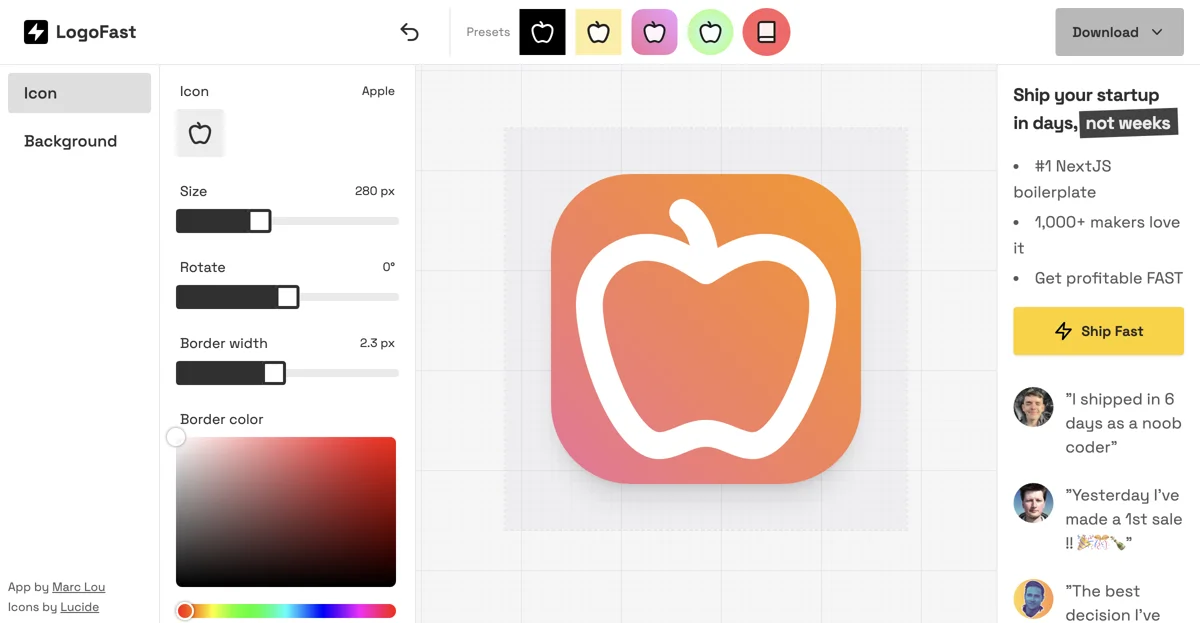LogoFast: Create Stunning Logos Quickly and Free
Creating a logo is often the first step in establishing your brand identity. With LogoFast, you can design beautiful logos in a matter of minutes, without any design experience. This tool is perfect for startups, freelancers, and anyone looking to make a mark in their industry.
Why Choose LogoFast?
LogoFast stands out in the crowded market of logo design tools for several reasons:
- User-Friendly Interface: The platform is designed for ease of use, allowing even the most novice users to create professional-looking logos.
- Fast Results: As the name suggests, you can create logos quickly, making it ideal for those on tight deadlines.
- Free to Use: Unlike many competitors, LogoFast offers a free version, making it accessible to everyone.
Key Features
- Customizable Templates: Choose from a wide range of templates that can be easily customized to fit your brand's style.
- High-Quality Downloads: Export your logos in various formats, ensuring they look great on any platform.
- No Watermarks: Your designs are yours to keep, with no annoying watermarks to ruin your professional image.
How to Use LogoFast
- Select a Template: Start by browsing through the available templates that suit your business type.
- Customize Your Logo: Use the intuitive editing tools to change colors, fonts, and layouts.
- Download Your Logo: Once satisfied, download your logo in high resolution for use on your website, business cards, and more.
Pricing Strategy
LogoFast offers a free version with basic features, while premium plans unlock additional templates and customization options. Always check their for the latest pricing information.
Tips for Creating an Effective Logo
- Keep It Simple: A simple logo is often more memorable and versatile.
- Choose the Right Colors: Colors evoke emotions; choose ones that align with your brand message.
- Make It Scalable: Ensure your logo looks good at any size, from a business card to a billboard.
Competitor Comparison
While LogoFast is a fantastic option, it’s worth comparing it with other tools like Canva and Adobe Spark. Here’s a quick rundown:
- Canva: Offers a broader range of design tools but can be overwhelming for beginners.
- Adobe Spark: Great for those familiar with Adobe products but comes with a steeper learning curve.
Frequently Asked Questions
Q: Is LogoFast really free?
A: Yes, LogoFast offers a free version with essential features. Premium options are available for advanced functionalities.
Q: Can I use my logo for commercial purposes?
A: Absolutely! Logos created with LogoFast can be used for commercial purposes without restrictions.
Conclusion
LogoFast is a game changer for anyone looking to create a logo quickly and efficiently. With its user-friendly interface and free access, it’s no wonder that many users have successfully launched their brands using this tool. Don’t wait—try LogoFast today and give your startup the professional look it deserves! 🎨🚀