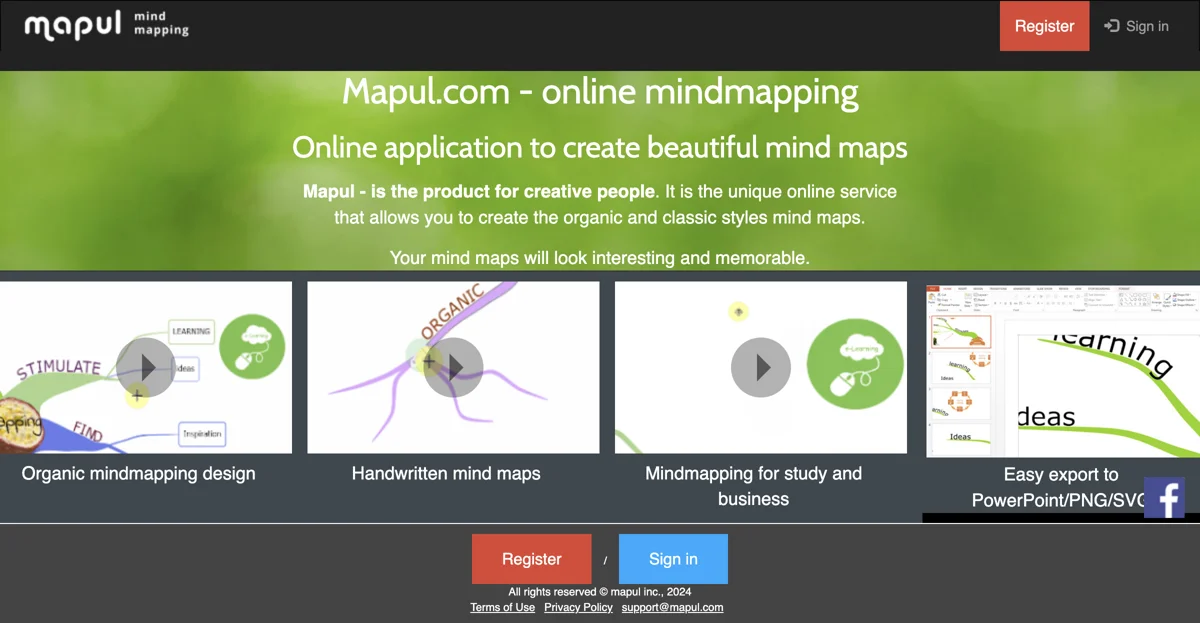Mapul stands out as a unique online service designed for creative individuals seeking to visualize their ideas through mind maps. This web application offers the capability to craft both organic and classic style mind maps, ensuring that your creations are not only visually appealing but also memorable. With Mapul, users can easily export their mind maps to various formats including PowerPoint, PNG, and SVG, making it a versatile tool for both personal and professional use.
The application is particularly beneficial for students and educators, providing a dynamic way to visualize teaching materials, create lecture notes, and engage students in the learning process. In the business realm, Mapul serves as an effective tool for strategic planning and brainstorming sessions, enabling teams to present their ideas in a unique and impactful manner.
Mapul's features extend to personal use as well, allowing individuals to create to-do lists, shopping cards, and visualize processes, systems, and ideas. The platform's accessibility across devices (PC, tablet, mobile phone) ensures that users can always access the latest version of the product without the need for updates.
By leveraging Mapul, users can explore new ways to visualize and implement their ideas, sharing information with friends and colleagues effortlessly. The diverse applications of mind maps facilitated by Mapul underscore its value as a comprehensive tool for creative visualization and information sharing.