MindMup is an exceptional online mind mapping creator that offers a seamless experience for users. It allows you to capture ideas at the speed of thought, eliminating distractions. With MindMup, you can create unlimited mind maps for free and store them in the cloud, ensuring accessibility from any device. The tool comes with powerful features such as keyboard shortcuts to enhance your workflow, a frictionless interface to help you focus, and the ability to convert maps easily to various formats like PDF, PowerPoint, and outlines. You can also publish and share your maps online, making it convenient to showcase your ideas. MindMup is not only great for individual note-taking but also ideal for collaborative planning, teamwork, and classrooms. It offers a range of functionalities, including structuring writing, creating storyboards, posting to social media, planning and managing projects, and easy collaboration. Additionally, it provides options to attach documents, add images, and administer sharing settings. Whether you're a free user or a Gold subscriber, MindMup has something to offer, with different storage options available. Developed by Sauf Pompiers Ltd., MindMup is a valuable tool for those looking to enhance their productivity and creativity.
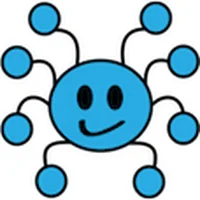
MindMup
MindMup is a powerful mind mapping tool with numerous features for enhanced productivity and collaboration.

Top Alternatives to MindMup
MindMeister
MindMeister is an AI-powered mind mapping tool that boosts creativity and productivity
MindMup
MindMup is an AI-powered mind mapping tool that boosts creativity
GoConqr
GoConqr is an AI-powered Mind Mapping tool that enhances learning
Minduck
Minduck is an AI-powered mind-mapping platform that helps users unleash AIGC potential directly from their thoughts.
Mapul
Mapul is an AI-powered mind mapping tool that helps users create organic and classic style mind maps for various purposes.
Inspiq
Inspiq is an AI-powered mind mapping tool that helps users transform ideas into actionable plans.
FunBlocks AI
FunBlocks AI is an AI-powered productivity tool that enhances creativity and efficiency through mind mapping, document creation, and slides.
WiseMap.ai
WiseMap.ai is an AI-powered mind mapping tool that transforms your ideas into comprehensive visual maps with ease.
AflowMind
AflowMind is an AI-powered mind mapping and brainstorming tool that enhances creativity and workflow efficiency.
Melon
Melon is an AI-powered mind mapping tool that helps users connect their learnings and enhance their thinking.
ImageToMindMap
ImageToMindMap is an AI-powered tool that converts images into editable mind maps quickly and securely.
Parcae
Parcae is an AI-powered mind mapping tool that helps users organize thoughts and ideas effortlessly.
TheBrain
TheBrain is an AI-powered mind mapping and note-taking tool that helps users organize thoughts, tasks, and ideas efficiently.
Inspiration 11
Inspiration 11 is an AI-powered mind mapping tool that enhances creativity and productivity for academic and professional tasks.
TreeMind树图
TreeMind树图 is an AI-powered mind mapping tool that helps users generate, organize, and share ideas efficiently.
Xmind AI
Xmind AI revolutionizes mind mapping with AI features, enhancing creativity and organization.
Slatebox
Slatebox is an AI-powered platform that transforms natural language into editable visualizations, enhancing real-time collaboration and creativity.
Mindomo
Mindomo is an AI-powered collaborative mind mapping software that helps users organize ideas, ignite creativity, and increase productivity.
Bubbl.us
Bubbl.us is an AI-powered mind mapping tool that helps users organize ideas, collaborate in real time, and present effectively.
SimpleMind
SimpleMind is a leading cross-platform Mind Mapping tool that helps users organize thoughts, remember information, and generate new ideas.
MindManager
MindManager is an AI-powered mind mapping tool that helps users organize ideas and projects visually.