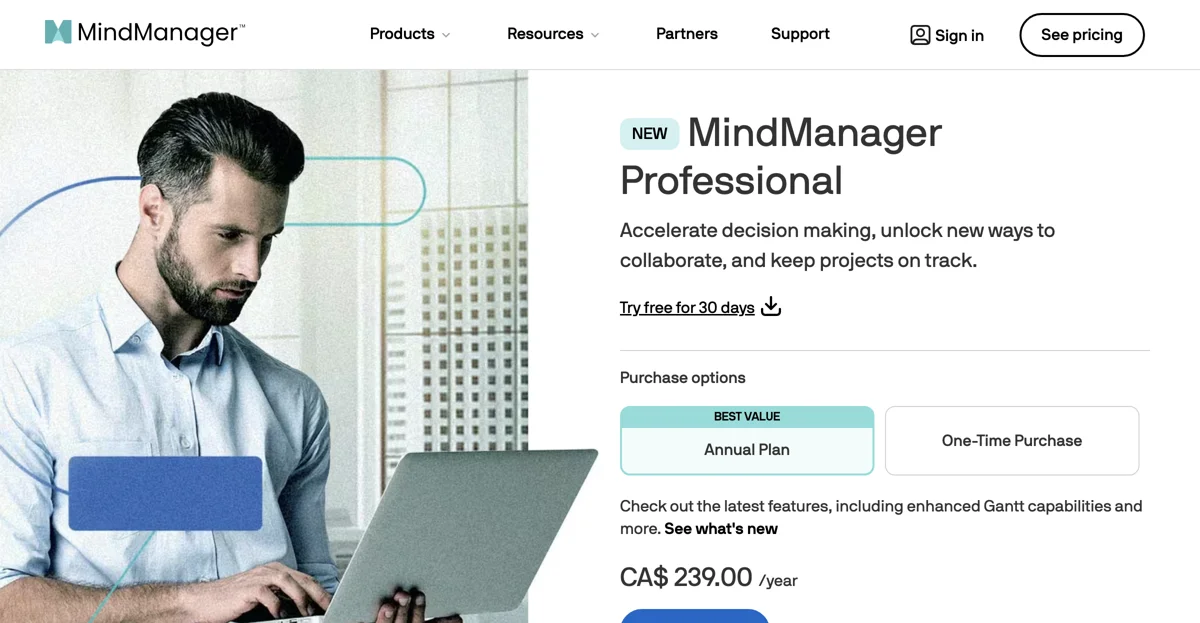MindManager stands out as a comprehensive solution for individuals and teams aiming to transform their ideas into actionable plans through dynamic visual diagrams, mind maps, and flowcharts. With the introduction of enhanced Gantt chart capabilities and new MindManager apps, users can now access Gantt views across various platforms, ensuring seamless project management and collaboration.
MindManager Professional offers an all-encompassing experience for individuals and small teams, providing them with the tools to work smarter, faster, and more efficiently. For those seeking a more streamlined approach, MindManager Essentials caters to individual needs with its web version, perfect for organizing the workday.
Teams looking to connect and collaborate more effectively will find MindManager Enterprise to be the ideal solution. It equips teams with the right tools to enhance productivity and foster better communication, making it easier to turn plans into action.
MindManager's impact is evident in the words of Thomas O’Connell, PhD, Associate Professor at Indiana University School of Medicine, who notes the significant efficiency gains in project management when using MindManager. The ability to clearly see what has been accomplished and what remains to be done streamlines project execution and enhances overall productivity.
With a 30-day fully functional free trial, MindManager invites users to experience the benefits of its innovative solutions firsthand. Whether you're an individual looking to organize your thoughts or a team aiming to elevate your project management capabilities, MindManager offers a versatile platform to meet your needs.