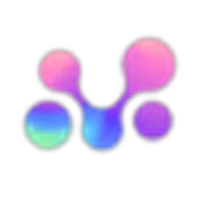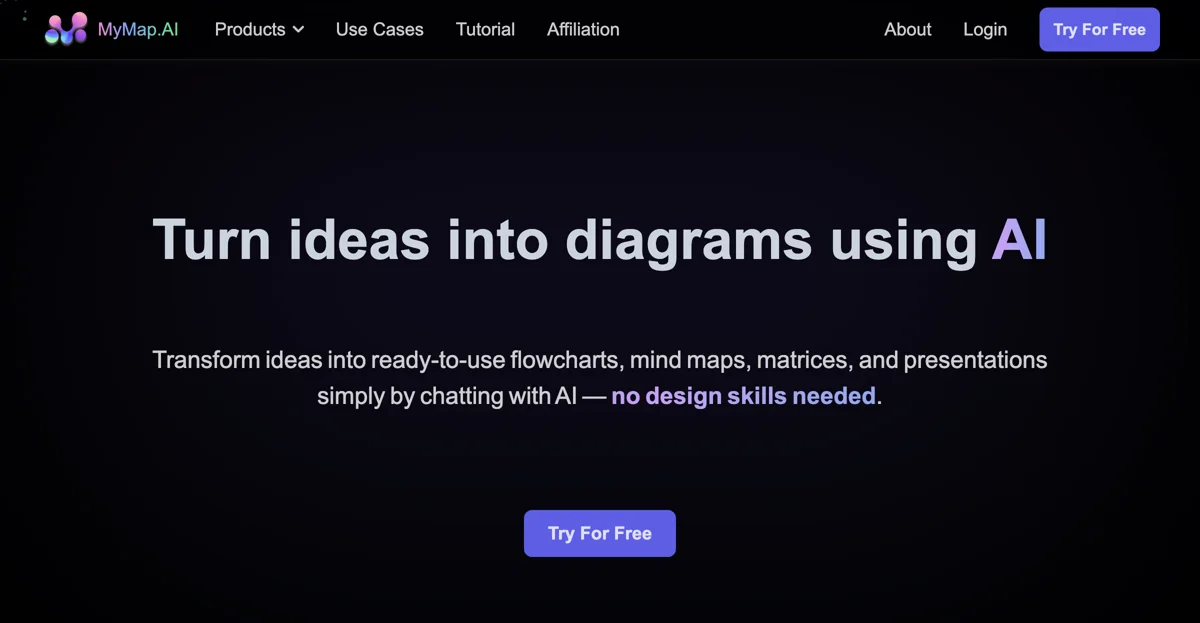MyMap.AI is an innovative AI tool that simplifies the process of creating various types of diagrams. With its intuitive functionality, users can transform their ideas into ready-to-use flowcharts, mind maps, matrices, and presentations simply by chatting with the AI, eliminating the need for any design skills.
One of the key features that sets MyMap.AI apart is its AI-Native approach. Instead of having to fiddle with complex tools, users can just chat with the AI to create the desired diagrams. It also allows for the upload of multiple file types or the entry of topics, and the AI uses the context to create accurate diagrams.
The Web Search feature enables the creation of context-rich diagrams by leveraging live Google or Bing search results. Additionally, by pasting any URL, the AI can pull out relevant information to incorporate into the maps. Collaboration is made easy as teams can work together on the same map in real-time.
Users have the option to save their maps as images or PDFs, or simply share the link with others. This makes it convenient for sharing and presenting the created diagrams.
In terms of use cases, it has been widely embraced by different groups of users. For students and researchers, they can input their lecture notes or research papers into MyMap.AI. The AI then analyzes the content and creates visual mind maps that connect key concepts. As more information is added, it expands these visuals and generates flowcharts for complex theories and experiments.
Professionals can start their workday by chatting with MyMap.AI about their project goals. The AI instantly creates visual project maps and process flowcharts based on the input. And as the team discusses strategies, it transforms the conversation into clear, actionable visual plans.
Content creators can begin their creative process by describing their content ideas to MyMap.AI. The AI immediately generates visual outlines and storyboards. As the narrative develops, it creates flowcharts for the script and designs visual content calendars. Inputting data also results in the production of engaging infographics.
Overall, MyMap.AI offers a seamless and efficient way to bring ideas to life in the form of visual diagrams, making it a valuable tool for various tasks and users.