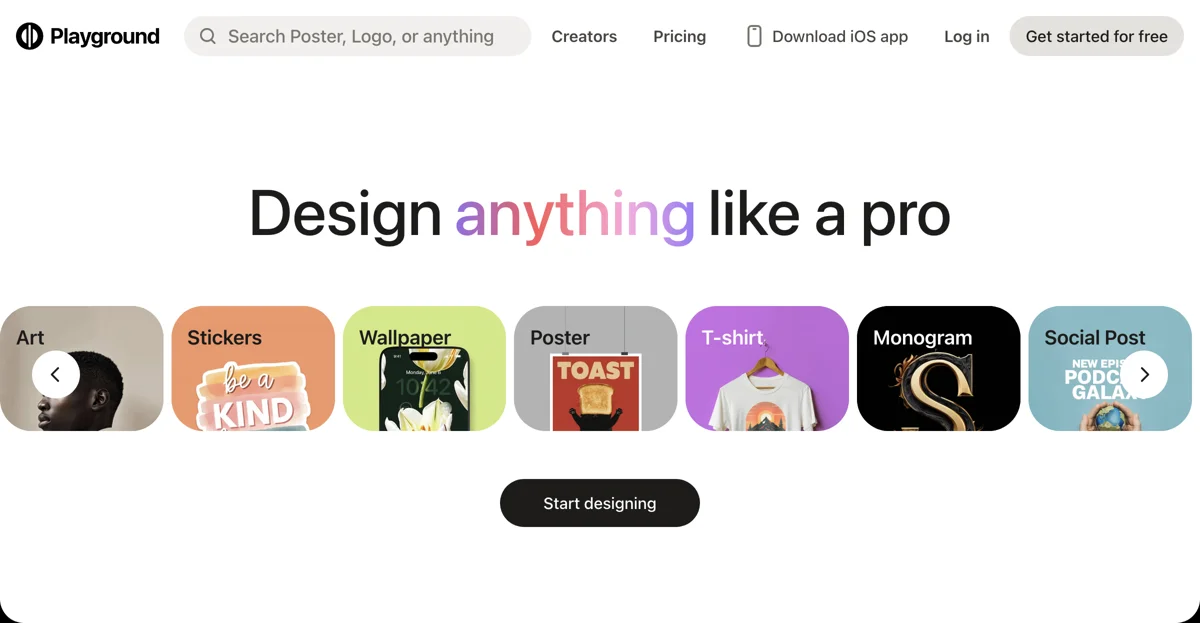Playground: Your Ultimate Free AI Design Tool
In the world of digital design, having a versatile and powerful tool can make all the difference. Playground is a free AI design tool that empowers creators to design anything like a pro, from logos to social media posts, T-shirts, and more. Whether you're a seasoned designer or a beginner, Playground offers a range of features to help you bring your creative ideas to life.
Features of Playground
1. Diverse Design Templates
Playground offers a vast library of templates for various design needs, including:
- Logos: Create professional logos with ease.
- T-shirts: Design custom T-shirts for personal or business use.
- Social Media Posts: Craft eye-catching posts for platforms like Instagram, Facebook, and Twitter.
- E-book Covers: Design captivating covers for your digital publications.
- Cards & Invites: Create personalized cards and invitations for any occasion.
2. User-Friendly Interface
The tool is designed with a user-friendly interface that makes it easy for anyone to start designing. With drag-and-drop functionality and intuitive controls, you can quickly create stunning designs without any prior experience.
3. Customizable Elements
Playground allows you to customize every element of your design. Adjust colors, fonts, and layouts to match your brand or personal style. The tool also offers a variety of stickers, patterns, and backgrounds to enhance your creations.
4. AI-Powered Suggestions
Leverage AI technology to receive design suggestions and improvements. Playground's AI can help you optimize your designs for better visual appeal and effectiveness.
5. Mobile App
With the Playground iOS app, you can design on the go. Access all the features of the web version right from your mobile device, ensuring you never miss a creative moment.
How to Use Playground
- Sign Up: Create a free account on the Playground website or app.
- Choose a Template: Select from a wide range of templates that suit your project.
- Customize Your Design: Use the intuitive tools to modify your design elements.
- Download and Share: Once satisfied, download your design or share it directly on social media.
Pricing
Playground is free to use, making it accessible for everyone. However, some advanced features or premium templates may require a subscription. Pricing details are subject to change, so it's best to check the official website for the latest information.
Competitors
While Playground is a fantastic tool, there are other design tools in the market, such as Canva and Adobe Spark. Each has its unique features, so it's worth exploring them to find the best fit for your needs.
FAQs
Q: Is Playground suitable for professional designers? A: Yes, Playground offers advanced features that cater to both beginners and professional designers.
Q: Can I use Playground for commercial projects? A: Absolutely, you can use Playground to create designs for commercial purposes.
Q: Does Playground offer customer support? A: Yes, Playground provides customer support through their website and app.
Start designing with Playground today and unleash your creativity with this powerful AI design tool! 🎨✨