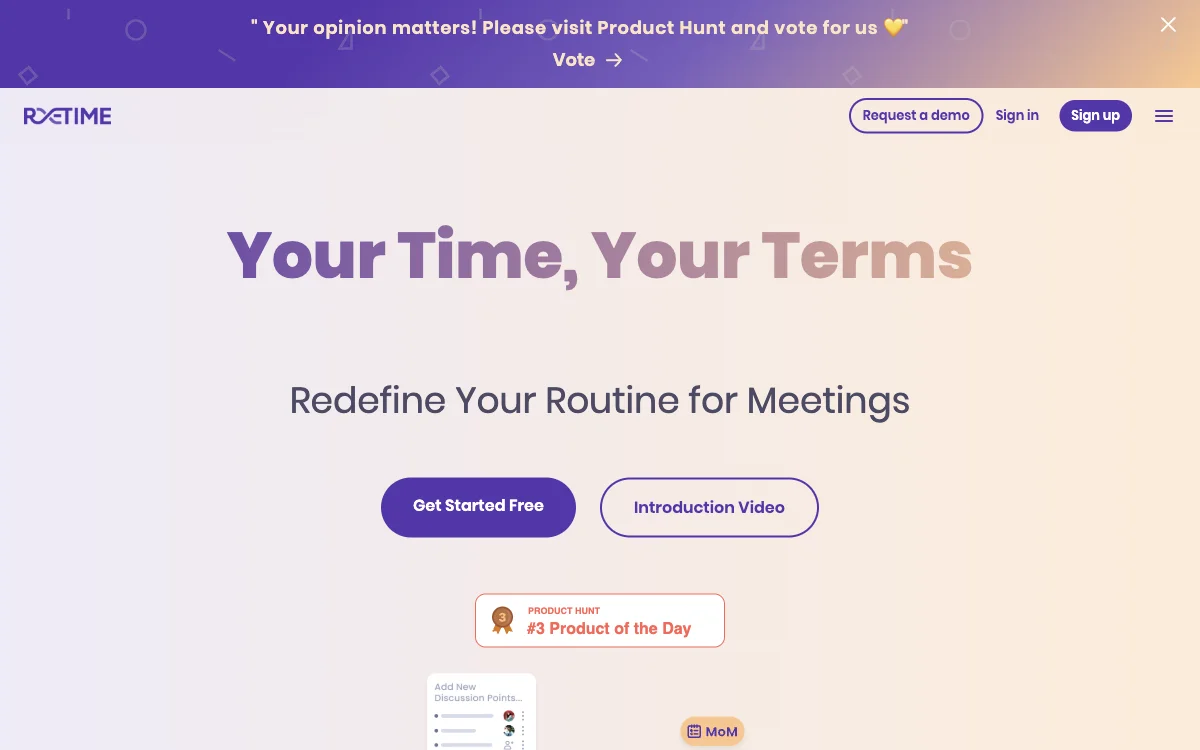Retime revolutionizes the way we schedule meetings by offering a seamless integration with your existing calendars. This AI-driven tool allows you to define your availability with ease, share a booking link with your guests, and let them choose a time that works best for them. The event is then automatically added to your calendar, eliminating the hassle of back-and-forth emails.
With Retime, you can enjoy a fundamentally different scheduling experience. Whether it's a one-on-one meeting or a team gathering, Retime ensures that your time is managed efficiently. The tool's advanced options, such as date override and time zone scheduling, cater to the needs of global teams, making it a versatile solution for businesses of all sizes.
Retime's integration with powerful apps like Google Calendar, Zoho, Google Meet, and Office365 Calendar enhances its functionality, providing a comprehensive view of your schedule and automating the synchronization of your events. This not only saves time but also reduces the risk of scheduling conflicts.
Getting started with Retime is straightforward. You can activate a 14-day trial of the paid plan at any time, and after the trial, you have the option to continue using the free version indefinitely. This flexibility makes Retime an accessible tool for individuals and organizations looking to optimize their meeting schedules.
In summary, Retime is a delightfully simple yet powerful scheduling tool that redefines your routine for meetings. By connecting with your calendars and consolidating your availability on one page, Retime ensures that your meetings are organized efficiently, allowing you to focus on what truly matters.