Streak is a remarkable AI-powered tool designed specifically for Gmail users. It offers a comprehensive set of features that streamline and enhance the customer relationship management process. One of the standout features of Streak is its ability to automatically capture data from contacts and emails. This not only saves time but also ensures that important information is not overlooked. Users are notified as things progress through the pipeline, making it easy to stay on top of tasks and never forget a follow-up. The tool is incredibly user-friendly, with a simplicity that rivals a spreadsheet. Adding, editing, and collaborating on data is a breeze, allowing teams to work efficiently together. Streak also allows for easy filtering, sorting, and grouping of data in any configuration, enabling users to quickly identify bottlenecks and optimize their processes. Another great aspect of Streak is its integration with the tools users already use. It is built directly into Gmail for both desktop and mobile, and also integrates with G Suite, including Sheets, Chat, Drive, and more. This makes it easy to access and gather data quickly, right where users are already working. Streak also offers features such as automatically sharing emails, notes, and call logs with the team, ensuring seamless collaboration and continuity. Users can access pipeline data alongside their emails and from their mobile devices, always having the context they need. With features like view tracking, mail merge, send later, snippets, and thread splitter, Streak provides a powerful set of tools to supercharge the inbox and improve productivity. It has received recognition as Google's Technology Partner of the Year and is used by teams across various industries. With over 750K happy users, Streak is a reliable and effective solution for managing customer relationships and workflows.
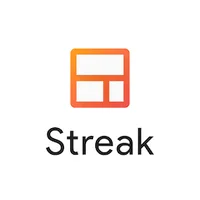
Streak
Streak is an AI-powered CRM for Gmail, offering seamless integration and powerful features to enhance productivity.
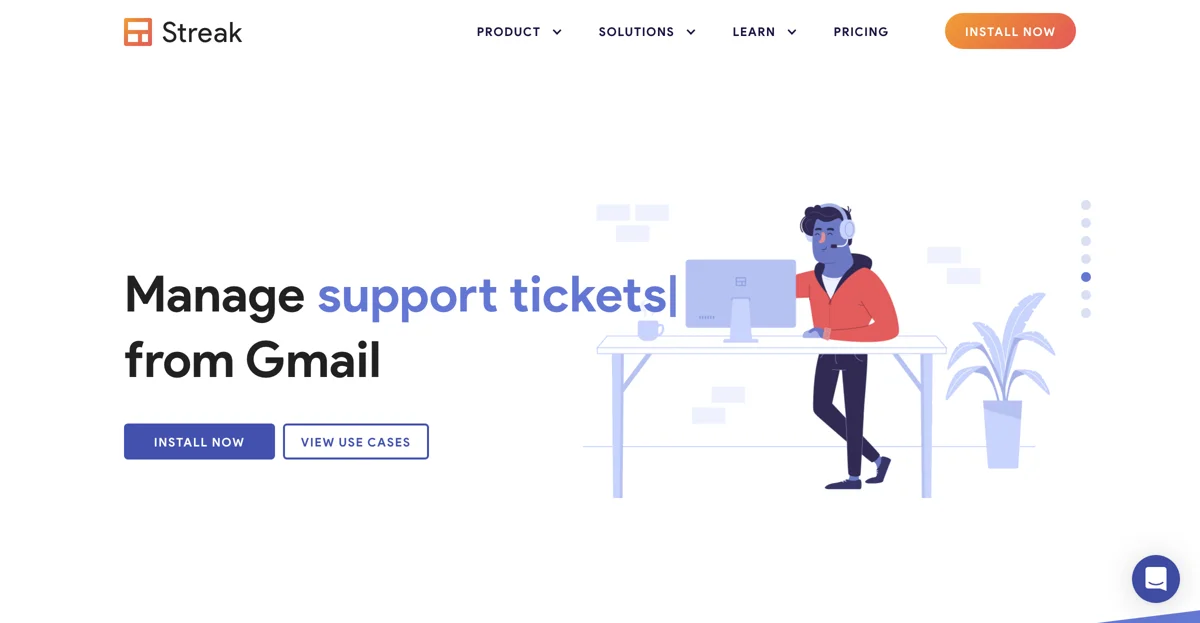
Top Alternatives to Streak
Vtiger CRM
Vtiger CRM is an AI-powered CRM that aligns teams and boosts customer relationships
Waylay Xperts CRM
Waylay Xperts CRM is an AI-powered CRM that integrates multiple agents for a unified experience.
Bloks
Bloks is an AI-powered CRM assistant that simplifies work
Insightly
Insightly is a scalable CRM that boosts business growth
Copper
Copper is a CRM software that optimizes business processes
Close CRM
Close CRM is an AI-powered sales assistant that helps small businesses automate and streamline their customer relationship management.
Spiro
Spiro is an AI-driven CRM designed for manufacturers and distributors, enhancing customer visibility and growth opportunities.
Zoho CRM
Zoho CRM is an AI-powered sales management software that helps businesses convert more leads and build lasting customer relationships.
Simbla
Simbla is an AI-powered CRM that creates tailored business solutions in minutes, enhancing efficiency and customer engagement.
GPTfy
GPTfy integrates Gen AI with Salesforce to automate sales, support, and enhance enterprise security.
Sync.AI
Sync.AI enhances business communication by integrating tools like calendar, calls, and email with business data for increased productivity.
Agile CRM
Agile CRM is an all-in-one platform that automates sales, marketing, and customer service processes efficiently.
Klipy
Klipy is an AI-powered CRM that automates sales processes and client management for agencies.
BetterFriendAI
BetterFriendAI is an AI-powered personal CRM that helps users manage business and personal relationships with voice summaries and smart follow-ups.
MetaCRM
MetaCRM is an AI-driven CRM platform that integrates Web2 and Web3 technologies to unlock multi-billion dollar market potential through data-driven solutions.
Troops
Troops is an AI-powered CRM assistant that enhances productivity and collaboration for revenue teams.
Turtle
Turtle is an AI-driven CRM platform that unifies sales and support, automating the entire customer journey on a single platform.
AI Marketing CRM Software
AI Marketing CRM Software is a comprehensive platform that enhances business productivity by streamlining data, team collaboration, and customer management.
PropFlo
PropFlo is an AI-powered CRM designed for real estate developers and channel partners to enhance customer relationships and streamline operations.
Spryngtime
Spryngtime integrates Slack and Email to organize customer notes efficiently.
Freshsales
Freshsales is an AI-powered sales CRM that enhances pipeline growth, boosts conversions, and increases productivity.