WiseMapping is a powerful and versatile tool that offers a range of features for users. It is particularly useful for individual note-taking, collaborative planning, teamwork, and in classroom settings. One of the key advantages of WiseMapping is that it is free to use without any restrictions. Users can sign up and start creating mind maps immediately. The collaborative aspect of WiseMapping is also highly valuable. Users can share their mind maps with others and work on them together, facilitating teamwork and communication. Another notable feature is the ability to link mind maps with documents, enhancing the functionality and usefulness of the tool. Additionally, WiseMapping can be embedded in web pages and blogs, allowing for easy sharing and integration. It also offers the option to export maps in various formats such as SVG, PNG, JPG, and FreeMind. WiseMapping is based on an Open Source project, providing users with more flexibility and customization options. For individuals, it is a 100% free tool. For businesses and educational institutions, there are options to use WiseMapping internally. A mind map is a diagram that represents words, ideas, tasks, and other items linked and arranged around a central key word or idea. Overall, WiseMapping is a valuable tool for those looking to enhance their visual thinking and organizational skills.
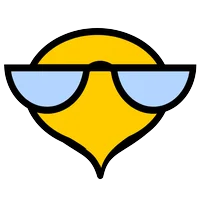
WiseMapping
WiseMapping is a free AI mind mapping tool for various uses. Collaborate, share, and export your mind maps easily.
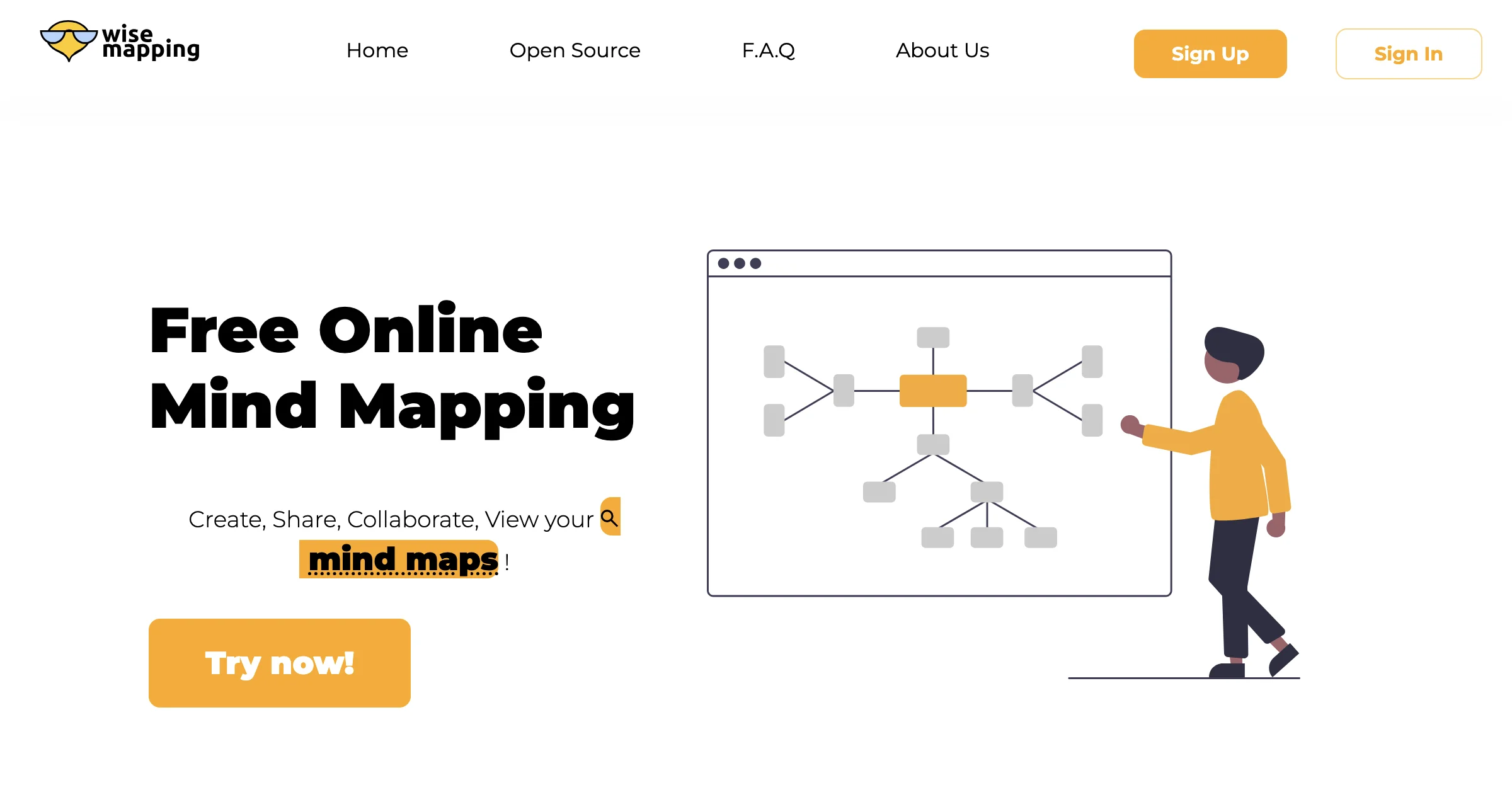
Top Alternatives to WiseMapping
MindMeister
MindMeister is an AI-powered mind mapping tool that boosts creativity and productivity
MindMup
MindMup is an AI-powered mind mapping tool that boosts creativity
GoConqr
GoConqr is an AI-powered Mind Mapping tool that enhances learning
Minduck
Minduck is an AI-powered mind-mapping platform that helps users unleash AIGC potential directly from their thoughts.
Mapul
Mapul is an AI-powered mind mapping tool that helps users create organic and classic style mind maps for various purposes.
Inspiq
Inspiq is an AI-powered mind mapping tool that helps users transform ideas into actionable plans.
FunBlocks AI
FunBlocks AI is an AI-powered productivity tool that enhances creativity and efficiency through mind mapping, document creation, and slides.
WiseMap.ai
WiseMap.ai is an AI-powered mind mapping tool that transforms your ideas into comprehensive visual maps with ease.
AflowMind
AflowMind is an AI-powered mind mapping and brainstorming tool that enhances creativity and workflow efficiency.
Melon
Melon is an AI-powered mind mapping tool that helps users connect their learnings and enhance their thinking.
ImageToMindMap
ImageToMindMap is an AI-powered tool that converts images into editable mind maps quickly and securely.
Parcae
Parcae is an AI-powered mind mapping tool that helps users organize thoughts and ideas effortlessly.
TheBrain
TheBrain is an AI-powered mind mapping and note-taking tool that helps users organize thoughts, tasks, and ideas efficiently.
Inspiration 11
Inspiration 11 is an AI-powered mind mapping tool that enhances creativity and productivity for academic and professional tasks.
TreeMind树图
TreeMind树图 is an AI-powered mind mapping tool that helps users generate, organize, and share ideas efficiently.
Xmind AI
Xmind AI revolutionizes mind mapping with AI features, enhancing creativity and organization.
Slatebox
Slatebox is an AI-powered platform that transforms natural language into editable visualizations, enhancing real-time collaboration and creativity.
Mindomo
Mindomo is an AI-powered collaborative mind mapping software that helps users organize ideas, ignite creativity, and increase productivity.
Bubbl.us
Bubbl.us is an AI-powered mind mapping tool that helps users organize ideas, collaborate in real time, and present effectively.
SimpleMind
SimpleMind is a leading cross-platform Mind Mapping tool that helps users organize thoughts, remember information, and generate new ideas.
MindManager
MindManager is an AI-powered mind mapping tool that helps users organize ideas and projects visually.