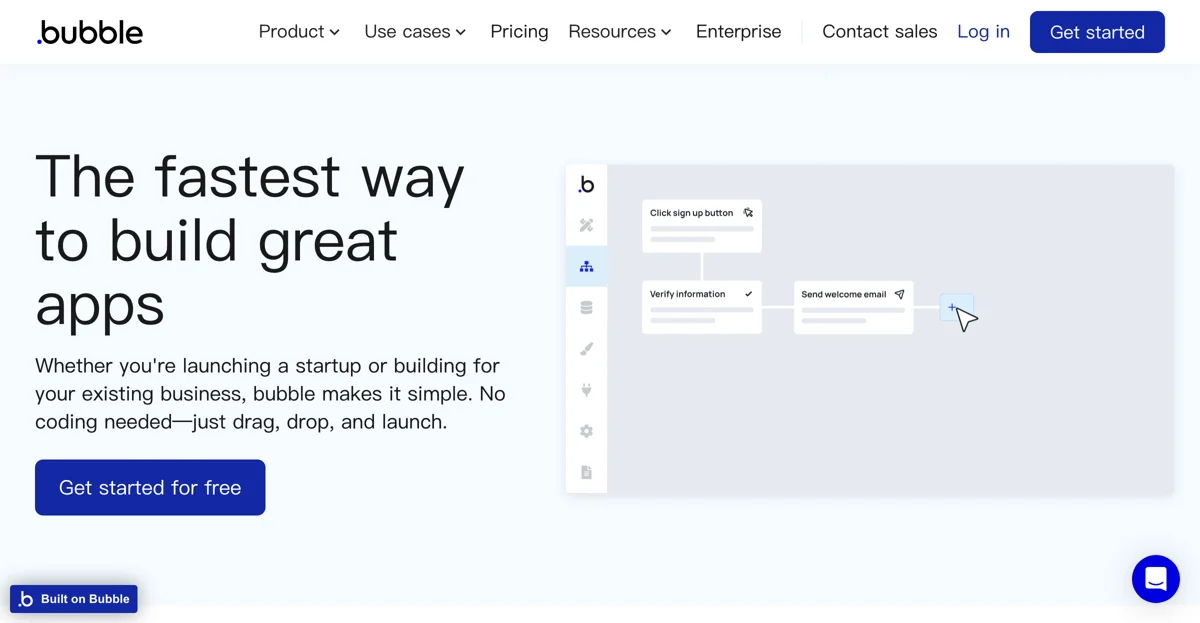Visual Programming with Bubble
Bubble is a powerful no-code platform that enables users to build fully functional web applications without writing a single line of code. Whether you're a startup founder, a product manager, or just someone with a great idea, Bubble provides the tools you need to turn your vision into reality.
What is Bubble?
Bubble is designed for those who want to create applications quickly and efficiently. It allows users to visually design their app's interface, define workflows, and manage data—all through an intuitive drag-and-drop interface. This means that even if you have no programming experience, you can still create sophisticated applications.
Key Features of Bubble
- Visual Interface: Build your app using a simple drag-and-drop editor.
- Custom Workflows: Define how your app behaves with a visual workflow editor.
- Database Management: Easily create and manage your app's database.
- Responsive Design: Ensure your app looks great on all devices with responsive settings.
- Plugins and Integrations: Extend your app's functionality with a wide range of plugins and third-party integrations.
Getting Started with Bubble
- Sign Up: Create a free account on the Bubble website.
- Choose a Template: Start with a pre-built template or build from scratch.
- Design Your App: Use the visual editor to add elements and design your interface.
- Set Up Workflows: Define the logic of your app by setting up workflows.
- Launch Your App: Once you're satisfied, you can launch your app and share it with the world.
Pricing Plans
Bubble offers a variety of pricing plans to suit different needs:
- Free Plan: Ideal for testing and learning.
- Personal Plan: For individuals looking to build and launch their apps.
- Professional Plan: For teams needing advanced features and support.
- Production Plan: For businesses requiring high performance and scalability.
For the latest pricing details, please visit the .
Tips for Using Bubble Effectively
- Utilize the Academy: Bubble offers a wealth of resources and tutorials to help you learn.
- Join the Community: Engage with other Bubble users in forums and social media groups.
- Experiment with Plugins: Explore the marketplace for plugins that can enhance your app's capabilities.
Competitor Comparison
While Bubble is a leading no-code platform, there are other options available:
- Adalo: Focuses on mobile app development.
- Webflow: Great for web design but less focused on app functionality.
- Airtable: More of a database tool than a full app builder.
Frequently Asked Questions
Q: Do I need coding skills to use Bubble?
A: No, Bubble is designed for non-coders.
Q: Can I use my own domain?
A: Yes, but you need to upgrade your plan to connect a custom domain.
Q: Is Bubble suitable for large applications?
A: Yes, many businesses use Bubble for complex applications.
Conclusion
Bubble is revolutionizing the way applications are built by empowering users to create without coding. Whether you're looking to prototype an idea or launch a full-fledged application, Bubble provides the tools you need to succeed.
Ready to start building?