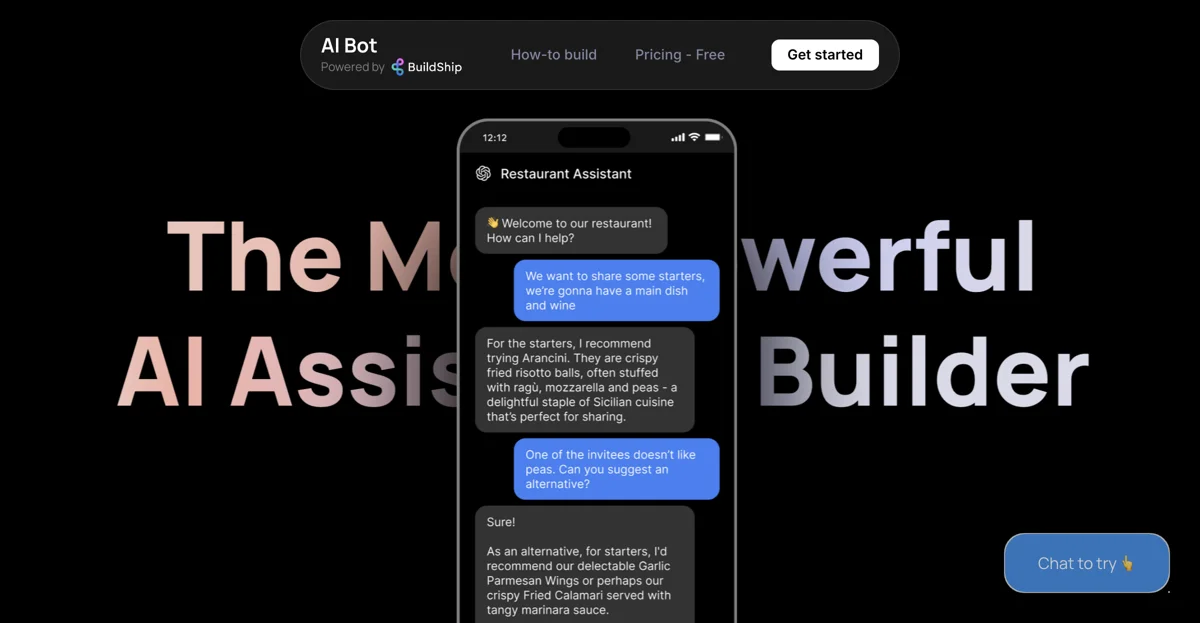BuildShip: The Ultimate No-Code AI Assistant Builder
Are you ready to revolutionize the way you interact with technology? Meet BuildShip, the no-code AI assistant builder that empowers you to create sophisticated AI assistants using popular models like OpenAI, Claude 3, and Azure. Whether you're looking to integrate a chatbot on your website or develop a complex API, BuildShip makes it simple and accessible for everyone!
🚀 Key Features of BuildShip
1. No-Code Required
With BuildShip, you don’t need to be a coding wizard to create your AI assistant. The platform allows you to connect and ship your assistant with just a few clicks. Simply plug in your API key, and you’re ready to go!
2. Flexible Integrations
BuildShip supports integration with various tools and databases securely. You can connect to your database with authentication checks, ensuring your data remains safe while you build powerful assistants.
3. Ready-Made Templates
Choose from a library of templates that you can remix to suit your needs. Whether you want to create a city advisor, quiz master, or an email assistant, BuildShip has you covered.
4. Multi-Platform Support
Easily embed your chat widget on any website, from WordPress to Wix, or even integrate it into apps built on FlutterFlow and React. BuildShip allows you to create bots for WhatsApp, Telegram, and more!
5. Custom Action Nodes
If you find that a specific integration is missing, you can use AI to generate action nodes on the fly. This feature allows for endless customization and functionality.
🏗️ How to Get Started
Getting started with BuildShip is a breeze! Just follow these three simple steps:
- Clone a Template: Remix any template from BuildShip's extensive library.
- Build Your Assistant: Add your API key, integrate your tools and database, and customize it to your liking.
- Connect and Ship: Deploy your assistant as an API or chatbot with an HTML embed widget.
💬 Use Cases
- City Advisor: Ask for plans in a specific city and receive tailored responses.
- Data Analyst: Recruit a data analyst that can access your data and answer queries based on user interviews or surveys.
- Email Assistant: Access your contacts and send emails seamlessly.
💡 Why Choose BuildShip?
BuildShip stands out due to its user-friendly interface, robust features, and flexibility. You can create anything from a simple chatbot to a complex AI assistant without writing a single line of code. Plus, with the ability to connect to various APIs and databases, the possibilities are endless!
📈 Pricing
BuildShip offers a free tier to get you started. For the latest pricing information, please check the official .
🤔 Common Questions
- Is coding required? No, BuildShip is designed for users of all skill levels, requiring no coding experience.
- Can I integrate with my existing tools? Absolutely! BuildShip allows you to connect with numerous tools and databases securely.
🎉 Conclusion
Ready to build your own AI assistant? With BuildShip, you can create powerful, customized assistants that meet your needs without the hassle of coding. Start building today and unlock the potential of AI technology!
👉