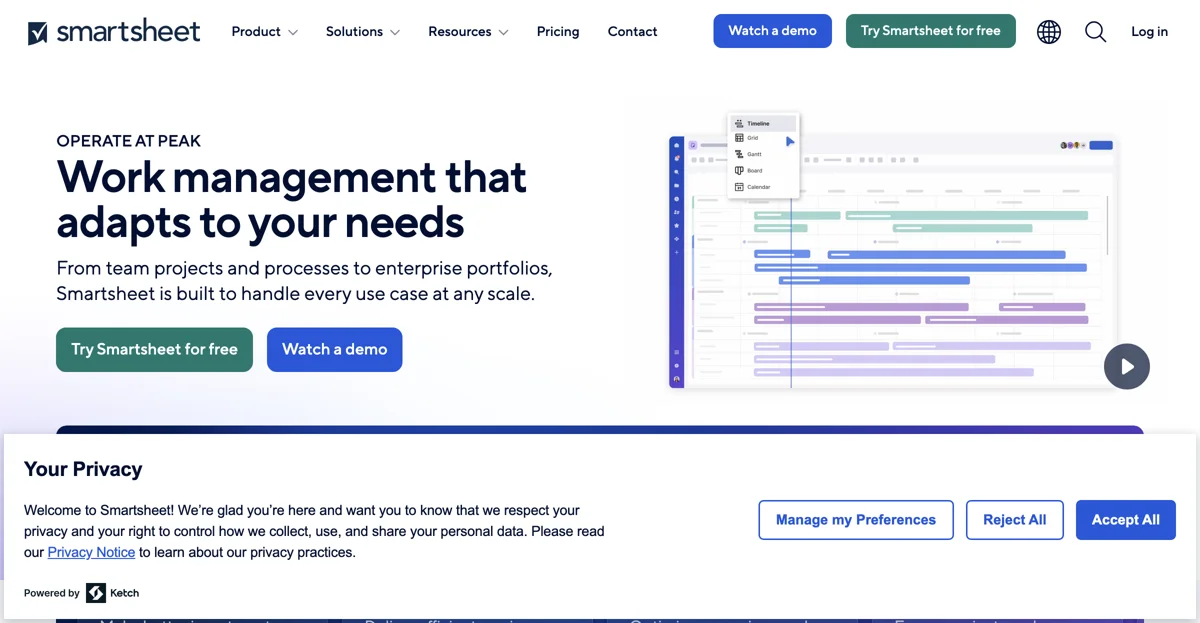Smartsheet: The Enterprise Work Management Platform
Welcome to Smartsheet, your go-to solution for managing work at any scale! Whether you're handling team projects, enterprise portfolios, or everything in between, Smartsheet adapts to your needs, ensuring that you operate at peak efficiency.
Why Choose Smartsheet?
Smartsheet is not just another project management tool; it’s a comprehensive platform designed to streamline your workflows and enhance collaboration. Here’s what makes it stand out:
- Versatile Use Cases: From IT portfolio management to creative operations, Smartsheet covers a wide range of applications. It’s perfect for event management, new product development, capital projects, and even higher education.
- AI-Powered Features: With AI-generated formulas, Smartsheet helps you make complex calculations effortlessly, unlocking valuable insights from your data. Imagine speeding up decision-making and enhancing productivity with just a few clicks!
- Real-Time Collaboration: Teamwork makes the dream work! Smartsheet allows you to collaborate in real-time, share updates, and keep everyone in the loop, no matter where you are.
- Robust Security: Your data’s safety is paramount. Smartsheet employs industry-leading security measures to protect your information, allowing you to focus on what you do best.
Core Features
1. Project Management
Empower your teams with people-first project management tools that adapt to your workflow. Smartsheet enables you to track progress, allocate resources, and meet deadlines with ease.
2. Workflow Automation
Automate repetitive tasks and simplify processes. With Smartsheet’s workflow automation, you can reduce errors and save time, allowing your team to focus on what truly matters.
3. Integration Capabilities
Keep your tools connected! Smartsheet integrates seamlessly with your favorite apps, ensuring that all your work stays in sync and your team remains informed.
Pricing Strategy
Smartsheet offers various pricing plans to cater to different business needs. While specific pricing may change, it’s advisable to check their for the most current information and to explore the free trial option.
Practical Tips for Using Smartsheet
- Start with Templates: Utilize project management templates to kickstart your projects and save time.
- Leverage AI Features: Experiment with AI capabilities to enhance your data analysis and reporting.
- Engage with the Community: Join the Smartsheet community for tips, tricks, and support from fellow users.
Competitor Comparison
When comparing Smartsheet to other project management tools like Asana or Trello, it’s clear that Smartsheet excels in its versatility and integration capabilities. While Asana is great for task management, Smartsheet offers a more comprehensive solution that includes portfolio management and advanced reporting features.
Frequently Asked Questions
Q: Is Smartsheet suitable for small businesses?
A: Absolutely! Smartsheet is scalable and can be tailored to fit the needs of small businesses as well as large enterprises.
Q: Can I try Smartsheet for free?
A: Yes! Smartsheet offers a free trial, allowing you to explore its features before committing.
Conclusion
Ready to supercharge your productivity? Try Smartsheet for free today and discover how it can transform your work management processes. Don’t just take our word for it—experience the difference yourself!