TurboDoc revolutionizes the way businesses handle invoices by leveraging advanced AI technology to extract and organize data from unstructured invoices. This innovative tool is designed to save time, reduce manual errors, and streamline the accounts payable process. With TurboDoc, users can easily upload invoices in various formats, including PDF, JPEG, PNG, and more, and receive structured data in return. The platform's AI model is trained on a vast corpus of documents, ensuring high accuracy in data extraction. One of TurboDoc's standout features is its ability to integrate with Gmail, automating the entire invoice processing workflow. When an invoice is received via email, TurboDoc automatically extracts the necessary information and sends it back in a structured format. This data is then saved in the user's dashboard, where it can be analyzed, compared, and compiled into reports. TurboDoc also prioritizes data security, employing AES256 enterprise-level encryption to protect user information. Data is stored on servers located in the USA, and TurboDoc does not share or store information without user consent. The platform offers various pricing plans to cater to different business needs, including a Simple plan for small-scale users and a Pro plan for those requiring more extensive processing capabilities. Additionally, TurboDoc provides a self-hosting option for businesses that prefer to process invoices on their own servers. With its user-friendly interface, robust security measures, and efficient processing capabilities, TurboDoc is an invaluable tool for businesses looking to optimize their invoice management and accounting processes.

TurboDoc
Discover TurboDoc, the AI-powered tool that transforms unstructured invoices into structured data, streamlining your accounts payable process and saving valuable time.
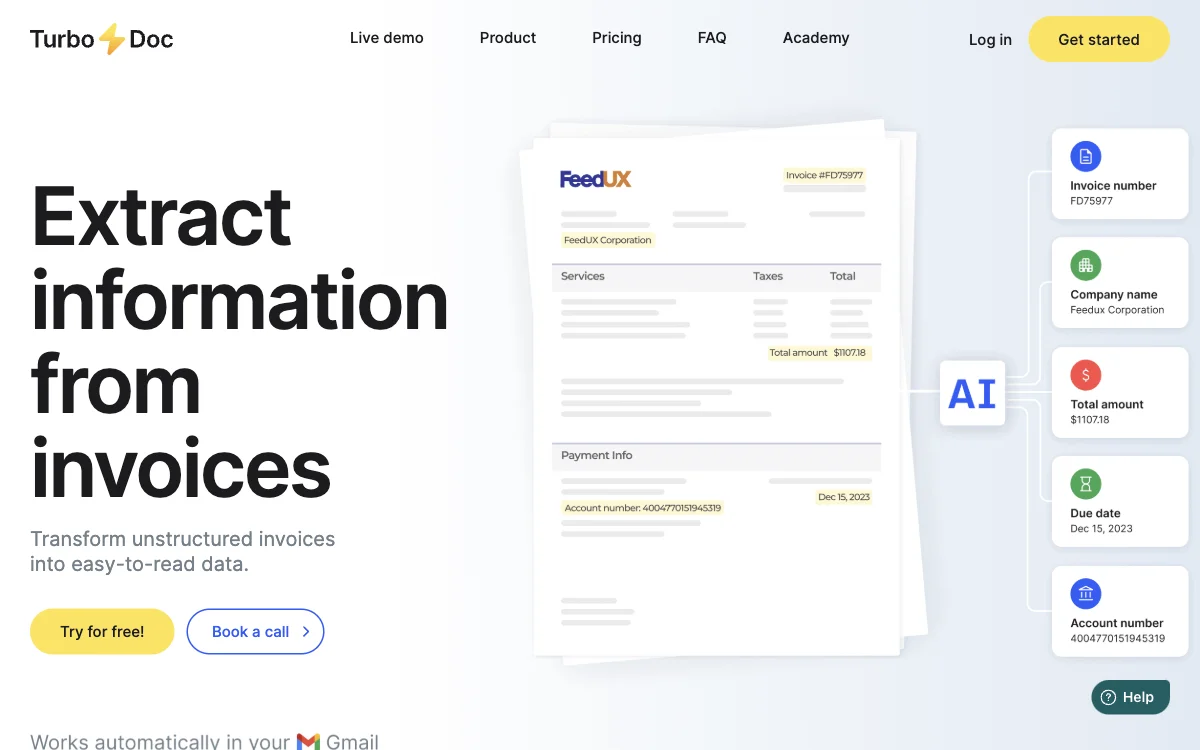
Top Alternatives to TurboDoc
SMACC
SMACC is an AI-powered accounting tool that simplifies invoice processing
Wave
Wave is an AI-powered financial tool that simplifies business management
BILL Spend & Expense
BILL Spend & Expense is an AI-powered expense management solution that simplifies reporting and control.
Gappify
Gappify is an AI-powered accrual automation tool that saves time and reduces errors.
Xero
Xero is an AI-powered accounting software that simplifies sales tax
Receiptor AI
Receiptor AI automates receipt and invoice extraction, saving time
QuickBooks
QuickBooks is an AI-powered accounting assistant that simplifies business management.
BringTable
BringTable is an AI-powered bill analyzer that simplifies data management
Billy
Billy is an AI-powered invoicing tool that simplifies invoice creation and management for individuals and small businesses.
Edison by FDO
Edison by FDO is an AI-powered business tool that simplifies financial recordkeeping, allowing you to focus on running your business.
Booke AI
Booke AI automates bookkeeping tasks in QuickBooks Online and Xero, saving time with AI-driven RPA and Generative AI.
BlackLine
BlackLine offers AI-powered software solutions to optimize financial workflows, reduce risk, and prepare for strategic F&A challenges.
Proco
Proco transforms accounting and financial reporting through automation, streamlining workflows for faster monthly closes and enhanced insights.
Vic.ai
Vic.ai is an AI-powered platform that optimizes accounts payable processes, enhancing invoice processing productivity by 355%.
iKapture
iKapture is an AI-powered accounts payable automation platform that enhances cash flow monitoring and document data extraction.
FinFloh
FinFloh is an AI-powered accounts receivable software that automates and streamlines the invoice-to-cash process for B2B finance teams.
SnaptoBook
SnaptoBook is an AI-powered personal accounting software that simplifies receipt management, reimbursement, and tax filing.
AIAccountingApps.com
AIAccountingApps.com is a comprehensive directory of AI-powered accounting software designed to automate financial workflows for professionals.
Mesha
Mesha is an AI-powered accounts receivable software that automates invoice follow-ups and reconciliation, saving businesses time and improving cash flow.
TurboDoc
TurboDoc is an AI-powered invoice processing tool that transforms unstructured invoices into structured data, saving time and reducing errors.
Osfin
Osfin is an AI-powered financial operations platform that helps businesses automate accounting, reconciliation, and payouts.