Xero is a powerful online accounting software that offers a range of features to streamline business operations. One of its standout features is the automated sales tax functionality. With Xero, calculating and reporting sales tax becomes more effortless. It automatically calculates sales tax on invoices, saving time and reducing the risk of errors. Detailed reports help businesses prepare returns and stay compliant. The fast, self-guided setup allows for quick configuration of sales tax in all the states where the business is registered to collect it. Additionally, Avalara, which powers the automated sales tax feature, ensures that the software is updated with the latest rates and rules. Comprehensive sales tax reporting provides enhanced, jurisdiction-based reports, making filing easier. Xero also offers a free trial for 30 days, allowing businesses to explore its features and determine if it's the right fit for their needs.

Xero
Xero simplifies sales tax with automated calculations and comprehensive reporting. Try it for free!
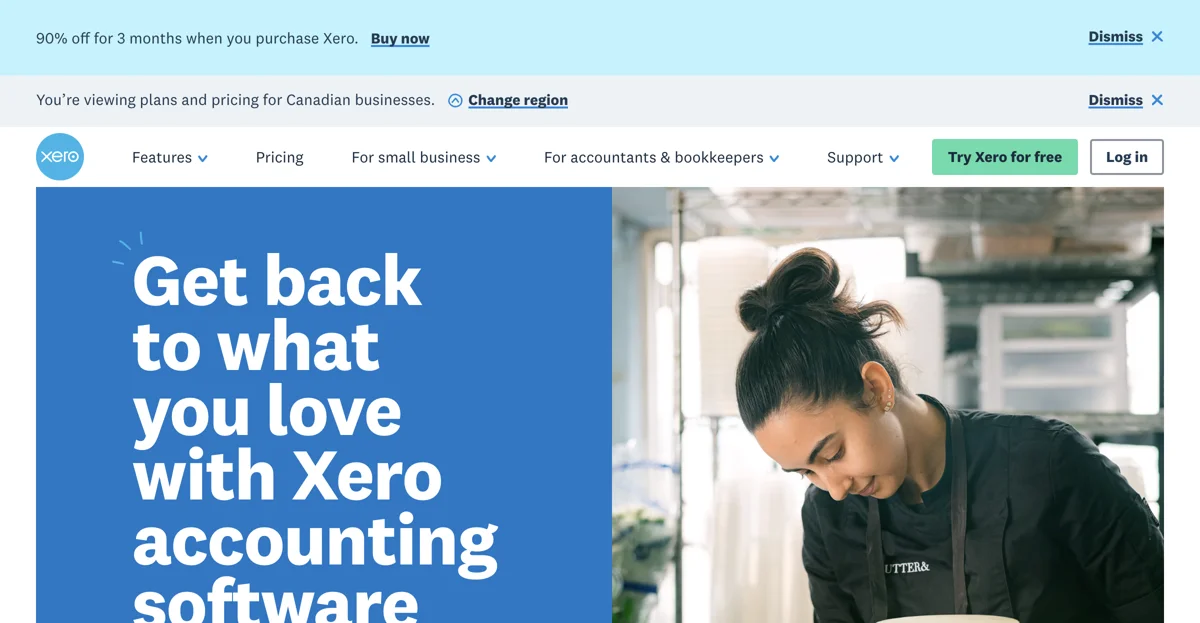
Top Alternatives to Xero
SMACC
SMACC is an AI-powered accounting tool that simplifies invoice processing
Wave
Wave is an AI-powered financial tool that simplifies business management
BILL Spend & Expense
BILL Spend & Expense is an AI-powered expense management solution that simplifies reporting and control.
Gappify
Gappify is an AI-powered accrual automation tool that saves time and reduces errors.
Xero
Xero is an AI-powered accounting software that simplifies sales tax
Receiptor AI
Receiptor AI automates receipt and invoice extraction, saving time
QuickBooks
QuickBooks is an AI-powered accounting assistant that simplifies business management.
BringTable
BringTable is an AI-powered bill analyzer that simplifies data management
Billy
Billy is an AI-powered invoicing tool that simplifies invoice creation and management for individuals and small businesses.
Edison by FDO
Edison by FDO is an AI-powered business tool that simplifies financial recordkeeping, allowing you to focus on running your business.
Booke AI
Booke AI automates bookkeeping tasks in QuickBooks Online and Xero, saving time with AI-driven RPA and Generative AI.
BlackLine
BlackLine offers AI-powered software solutions to optimize financial workflows, reduce risk, and prepare for strategic F&A challenges.
Proco
Proco transforms accounting and financial reporting through automation, streamlining workflows for faster monthly closes and enhanced insights.
Vic.ai
Vic.ai is an AI-powered platform that optimizes accounts payable processes, enhancing invoice processing productivity by 355%.
iKapture
iKapture is an AI-powered accounts payable automation platform that enhances cash flow monitoring and document data extraction.
FinFloh
FinFloh is an AI-powered accounts receivable software that automates and streamlines the invoice-to-cash process for B2B finance teams.
SnaptoBook
SnaptoBook is an AI-powered personal accounting software that simplifies receipt management, reimbursement, and tax filing.
AIAccountingApps.com
AIAccountingApps.com is a comprehensive directory of AI-powered accounting software designed to automate financial workflows for professionals.
Mesha
Mesha is an AI-powered accounts receivable software that automates invoice follow-ups and reconciliation, saving businesses time and improving cash flow.
TurboDoc
TurboDoc is an AI-powered invoice processing tool that transforms unstructured invoices into structured data, saving time and reducing errors.
Osfin
Osfin is an AI-powered financial operations platform that helps businesses automate accounting, reconciliation, and payouts.