Aftershoot is a revolutionary AI-powered tool designed specifically for professional photographers. It offers a comprehensive suite of features that streamline the post-processing workflow. One of its standout features is the AI-Assisted Culling, which analyzes and selects the best shots, while also separating duplicates, blurry images, and photos with closed eyes. This not only saves photographers hours of time but also ensures that they can focus on the most promising images. The AI-Assisted Editing is another powerful aspect of Aftershoot. It allows users to train a Personal AI Editing Profile that mirrors their style or use a Pre-built AI Style for dynamic editing. This means that the software can adapt to the unique requirements of each photographer, delivering consistent and high-quality results. Additionally, Aftershoot simplifies the import process, allowing users to quickly bring in RAWs and JPEGs and start culling within seconds. It also supports multiple album imports without hassle. With its ability to export to various platforms and formats, Aftershoot provides a seamless end-to-end solution for photographers. Whether you're looking to speed up your culling process, enhance your editing capabilities, or simply streamline your workflow, Aftershoot is the ultimate tool for professional photographers.

Aftershoot
Aftershoot simplifies the photography workflow with AI culling and editing, saving time and enhancing results.
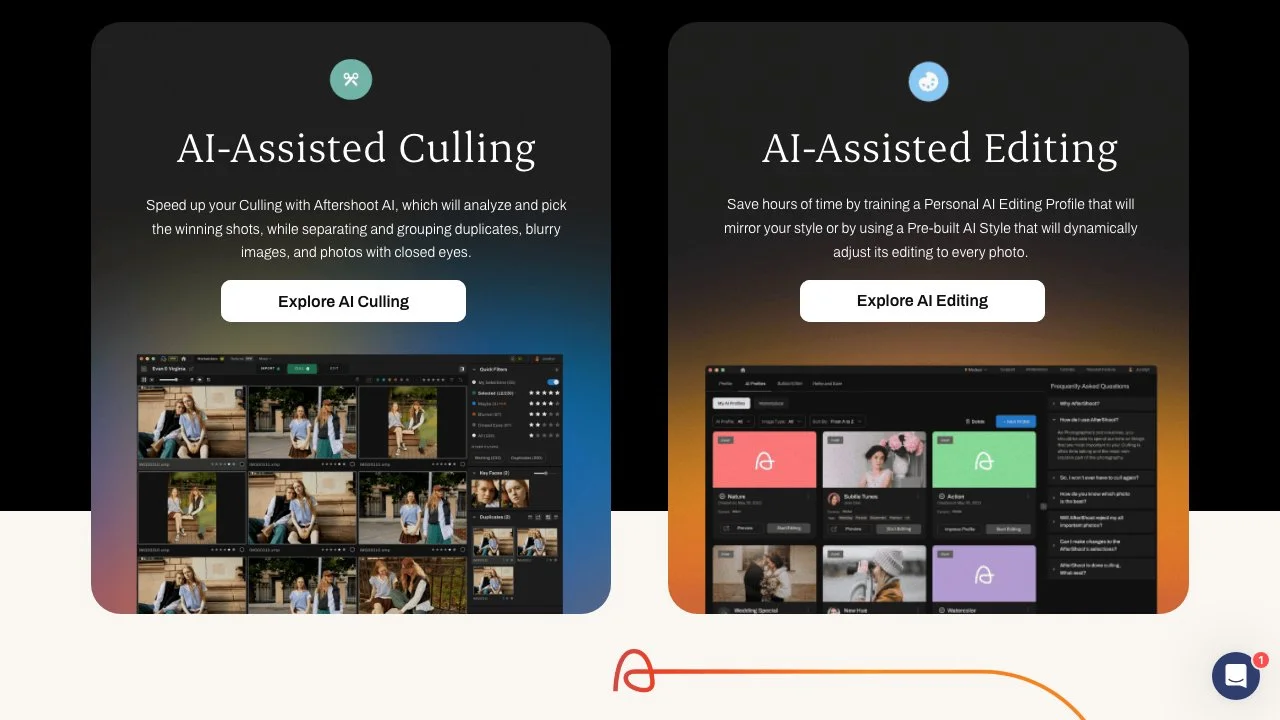
Top Alternatives to Aftershoot
Creativio AI
Creativio AI is an AI-powered product photo editor that boosts sales and saves time.
Pixpic AI Headshot Generator
Pixpic is an AI-powered headshot generator that creates professional headshots easily.
BeFunky AI Background Remover
BeFunky's AI Background Remover simplifies image background removal
Zyng AI
Zyng AI is an image editing tool that automates tasks and saves time
Adobe Photoshop
Adobe Photoshop is an AI-powered image editing tool that offers powerful features.
Magic Studio 的图像升频器
Magic Studio 的图像升频器可将图像无损放大至 4K
Remini
Remini is an AI-powered photo and video enhancer for stunning visuals
Pixelcut
Pixelcut is an AI-powered photo editor that enhances your images
SnapDress
SnapDress is an AI-powered photo editor that creates outfit ideas
PhotoPacks.AI
PhotoPacks.AI is an AI-powered headshot generator that offers professional results at affordable prices.
Petalica Paint
Petalica Paint is an AI-powered image colorization tool
ZMO AI Background Changer
ZMO AI Background Changer creates unique backgrounds for your photos
Snapseed
Snapseed is an AI-powered photo editor with powerful tools
Colorize.cc
Colorize.cc is an AI-powered photo colorization service
Deep
Deep-Image.ai is an AI-powered image enhancer with multiple features
Stockphotos.com AI Image Background Remover
Stockphotos.com's AI Background Remover simplifies image editing
Eazy Editor
Eazy Editor is an AI-powered photo editor that saves time and boosts efficiency
Prisma Labs
Prisma Labs is an AI-powered photo editor that transforms images
WatermarkRemover.io
WatermarkRemover.io is an AI-powered tool that effortlessly removes watermarks from images with precision and speed.
Adflare.ai
Adflare.ai is an AI-powered platform that helps users create stunning product images for ads and other setups with ease.
Replace Anything
Replace Anything is an AI-powered image replacement tool that enables users to generate new visuals while preserving the identity of specified objects.