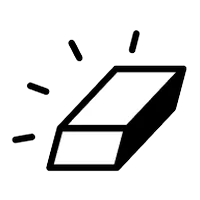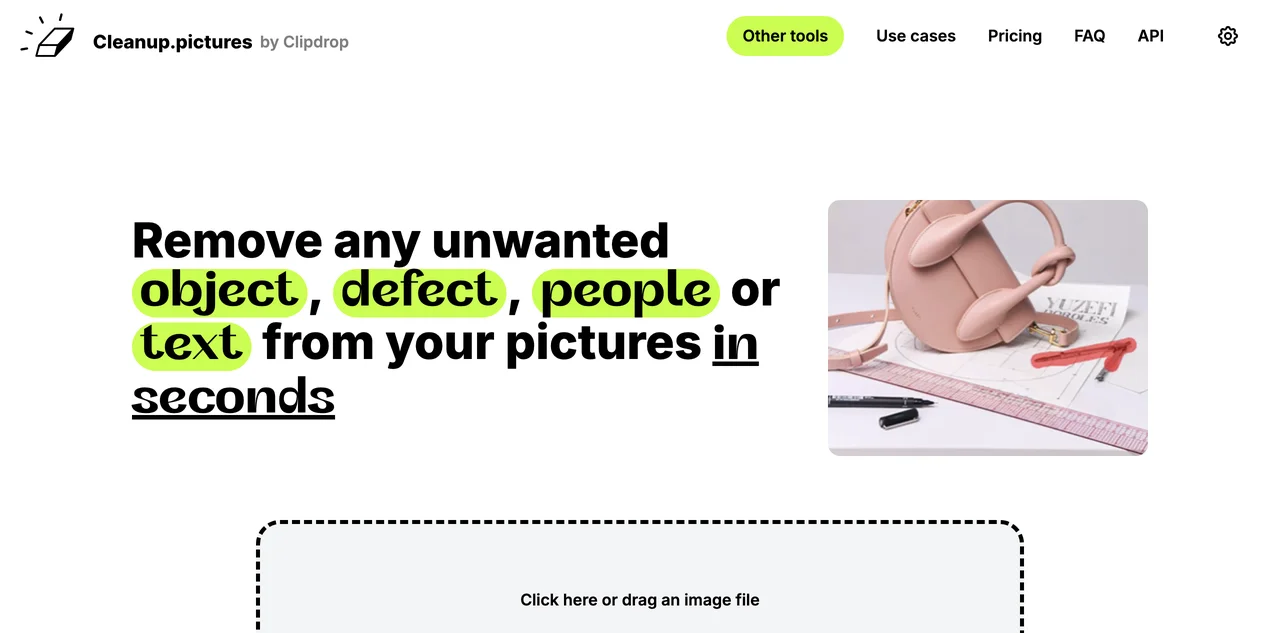Cleanup.pictures revolutionizes photo editing by leveraging artificial intelligence to remove unwanted elements from images with unparalleled ease and precision. Whether it's an unwanted object, a person, text, or a defect, Cleanup.pictures can handle it all in just a few seconds. This tool is designed for a wide range of users, from photographers and creative agencies to real estate professionals and e-commerce businesses, offering a simple yet powerful solution for image retouching.
One of the standout features of Cleanup.pictures is its ability to guess what lies behind the unwanted elements, thanks to its advanced AI algorithms. This eliminates the need for a background reference, making the editing process faster and more intuitive than traditional methods like the clone stamp tool in Adobe Photoshop. Users can achieve professional-quality results with just a few clicks, making it an invaluable tool for anyone looking to enhance their images without the complexity of professional editing software.
Cleanup.pictures offers both free and pro versions. The free version allows users to edit images with a resolution limit of 720p, while the pro version removes this limitation, offering unlimited resolution and high-quality refinements. This flexibility ensures that Cleanup.pictures can meet the needs of both casual users and professionals requiring high-resolution outputs.
For developers and businesses looking to integrate high-quality inpainting capabilities into their products, Cleanup.pictures provides an API with usage-based pricing. This opens up a world of possibilities for creating custom solutions that leverage the power of AI for image editing.
Testimonials from industry experts highlight the effectiveness and efficiency of Cleanup.pictures. Users have praised its ability to deliver clean, professional results in a fraction of the time it takes with other tools. Whether you're looking to remove a watermark, erase an unwanted person from a photo, or clean up a blemish, Cleanup.pictures offers a straightforward, effective solution that doesn't compromise on quality.
In summary, Cleanup.pictures is a cutting-edge AI tool that simplifies photo editing, making it accessible to everyone. Its intuitive interface, combined with powerful AI technology, ensures that users can achieve professional results with minimal effort. Whether you're a professional photographer or just looking to clean up some personal photos, Cleanup.pictures is a tool worth exploring.