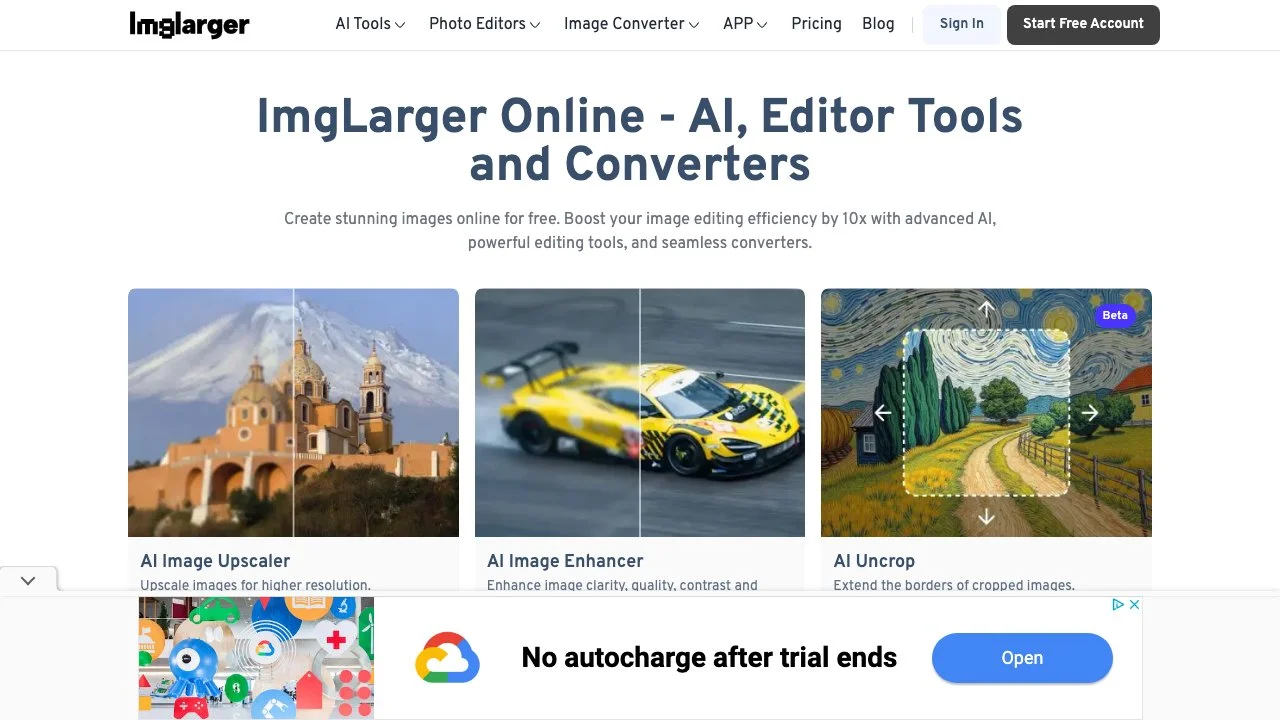Imglarger stands out as a comprehensive online solution for image enhancement, editing, and conversion, leveraging the power of artificial intelligence to deliver superior results. This platform is designed to cater to a wide range of image processing needs, from upscaling and enhancing image quality to converting images between various formats without the need for software installation.
At the core of Imglarger's offerings is its AI Image Enlarger, a tool that allows users to upscale images by up to 800% without compromising on quality. This feature is particularly beneficial for photographers and graphic designers who require high-resolution images for their projects. Additionally, the AI Image Enhancer improves image clarity, quality, contrast, and brightness, making it an invaluable tool for restoring old or blurry photos.
Imglarger also introduces innovative features like the AI Uncrop tool, which extends the borders of cropped images, revealing their full potential. This tool is perfect for creating complete, professional-looking photos from awkwardly cropped images. The platform's online image converter simplifies the workflow by offering seamless conversion across various formats, including JPG, PNG, and WEBP, ensuring compatibility and efficiency.
For those looking to make precise edits, Imglarger provides a full suite of editing tools. Users can crop, resize, adjust brightness, contrast, and apply filters to their images with ease. The platform's commitment to data safety is evident in its automatic deletion of all files 24 hours post-processing, ensuring user privacy and security.
Imglarger's batch processing capability allows for the enhancement of multiple images simultaneously, making it an ideal choice for bulk photo processing. Whether you're a professional photographer, a graphic designer, or someone looking to improve personal photos, Imglarger offers a versatile and powerful set of tools to meet your image processing needs.