Snapseed is a highly regarded photo editing application developed by Google. It offers a comprehensive set of features that make it a top choice for both amateur and professional photographers. With its intuitive interface, users can effortlessly navigate and edit their images. The app provides basic adjustments such as fine-tuning exposure, contrast, saturation, and white balance. It also allows for precise cropping, rotating, and straightening of images. One of the standout features of Snapseed is its creative filters. Users can apply artistic effects like Vintage, Drama, and Grunge to add a unique touch to their photos. The Healing Tools in Snapseed are useful for removing unwanted objects or blemishes, while the Clone and Stamp tools enable duplication or movement of elements within the image. For those looking to create realistic depth-of-field effects, the Lens Blur feature is a great option. It can simulate tilt-shift photography for a miniature-like look. Snapseed also goes beyond basic edits with advanced tools. The Perspective feature allows for correcting distorted lines in architectural shots, and the Transform tool enables precise resizing, flipping, and rotating of images. The Double Exposure feature allows for blending multiple images for surreal and artistic results. Once users have completed their edits, Snapseed offers flexible options for saving and sharing. Images can be exported in various formats with adjustable compression and quality settings. The app also integrates seamlessly with popular social media platforms for quick sharing. Getting started with Snapseed is straightforward. It is available for Android and iOS devices, with specific device and OS requirements. Users can easily download and install the app from their respective app stores. Additionally, for those who want to use Snapseed on a computer, it can be done through an Android emulator like BlueStacks. Snapseed QR Codes are a unique feature that allows users to share their editing 'recipes' with others. By scanning a Snapseed QR Code, other users can instantly apply the same edits to their photos. Overall, Snapseed is a powerful and versatile photo editing app that offers a wide range of tools and features to help users enhance and transform their images.

Snapseed
Snapseed offers powerful photo editing tools, intuitive interface, and more. Enhance your images with ease!
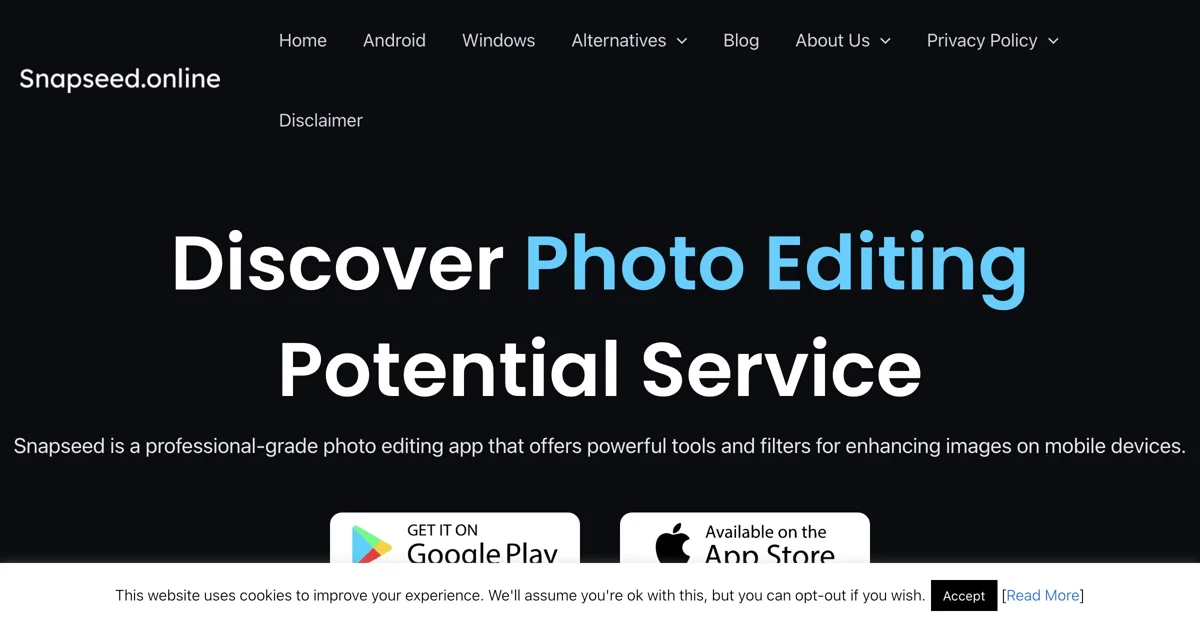
Top Alternatives to Snapseed
Creativio AI
Creativio AI is an AI-powered product photo editor that boosts sales and saves time.
Pixpic AI Headshot Generator
Pixpic is an AI-powered headshot generator that creates professional headshots easily.
BeFunky AI Background Remover
BeFunky's AI Background Remover simplifies image background removal
Zyng AI
Zyng AI is an image editing tool that automates tasks and saves time
Adobe Photoshop
Adobe Photoshop is an AI-powered image editing tool that offers powerful features.
Magic Studio 的图像升频器
Magic Studio 的图像升频器可将图像无损放大至 4K
Remini
Remini is an AI-powered photo and video enhancer for stunning visuals
Pixelcut
Pixelcut is an AI-powered photo editor that enhances your images
SnapDress
SnapDress is an AI-powered photo editor that creates outfit ideas
PhotoPacks.AI
PhotoPacks.AI is an AI-powered headshot generator that offers professional results at affordable prices.
Petalica Paint
Petalica Paint is an AI-powered image colorization tool
ZMO AI Background Changer
ZMO AI Background Changer creates unique backgrounds for your photos
Snapseed
Snapseed is an AI-powered photo editor with powerful tools
Colorize.cc
Colorize.cc is an AI-powered photo colorization service
Deep
Deep-Image.ai is an AI-powered image enhancer with multiple features
Stockphotos.com AI Image Background Remover
Stockphotos.com's AI Background Remover simplifies image editing
Eazy Editor
Eazy Editor is an AI-powered photo editor that saves time and boosts efficiency
Prisma Labs
Prisma Labs is an AI-powered photo editor that transforms images
WatermarkRemover.io
WatermarkRemover.io is an AI-powered tool that effortlessly removes watermarks from images with precision and speed.
Adflare.ai
Adflare.ai is an AI-powered platform that helps users create stunning product images for ads and other setups with ease.
Replace Anything
Replace Anything is an AI-powered image replacement tool that enables users to generate new visuals while preserving the identity of specified objects.