Watermarkly is an exceptional AI-powered face blurring tool that offers a seamless and efficient solution for protecting privacy. With its powerful features, users can effortlessly blur faces in a batch of photos, ensuring the safeguarding of sensitive information. The app's AI Detection automatically detects all faces and blurs them promptly, saving users time and effort. Users also have the option to selectively blur faces and adjust the blur intensity to meet their specific needs. Additionally, the tool offers versatility in blurring any object, allowing users to add new blurred areas and customize their size, position, and shape. The different shapes available, such as oval and rectangular, provide further customization options. The smooth borders created by Watermarkly ensure that the blurred areas look neat and polished in the images. Watermarkly's face blurring tool is also available as an API or SDK, making it accessible for various projects. The process of blurring a face in a picture is straightforward. Users can upload their images to the app, and the faces will be automatically blurred. If necessary, users can make edits, such as adjusting the face blur intensity, showing or hiding specific faces, and changing the shape and tilt of the blurred area. Watermarkly's free app to blur faces offers several advantages. It is straightforward with simple functionality, works in a browser without the need for additional downloads, and does not require registration. It also does not show ads in the free version, although the processed images will have the Watermarkly logo, which can be removed with an upgrade. There are numerous reasons to use Watermarkly's face blurring tool. In today's data-driven world, protecting individuals' privacy and ensuring their anonymity when sharing visual content online is of utmost importance. Blurring faces is necessary to comply with regulations like GDPR or CCPA and to prevent potential legal issues. It also protects people's identities and personal information, making it impossible for images to be used for malicious purposes. In journalism, blurring faces is crucial to tell stories without putting people in danger and to protect the identities of sources. Watermarkly's Blur Faces app creates blurs with smooth borders, ensuring that the blurred areas fit into the photos organically while making it extremely difficult to identify the faces. Overall, Watermarkly is a highly effective and convenient tool for blurring faces, simplifying the process of processing photos in large quantities and allowing users to protect privacy without sacrificing the overall look of the images.

Watermarkly
Watermarkly offers an easy-to-use face blurring solution. Protect your privacy and comply with regulations. Try it now!
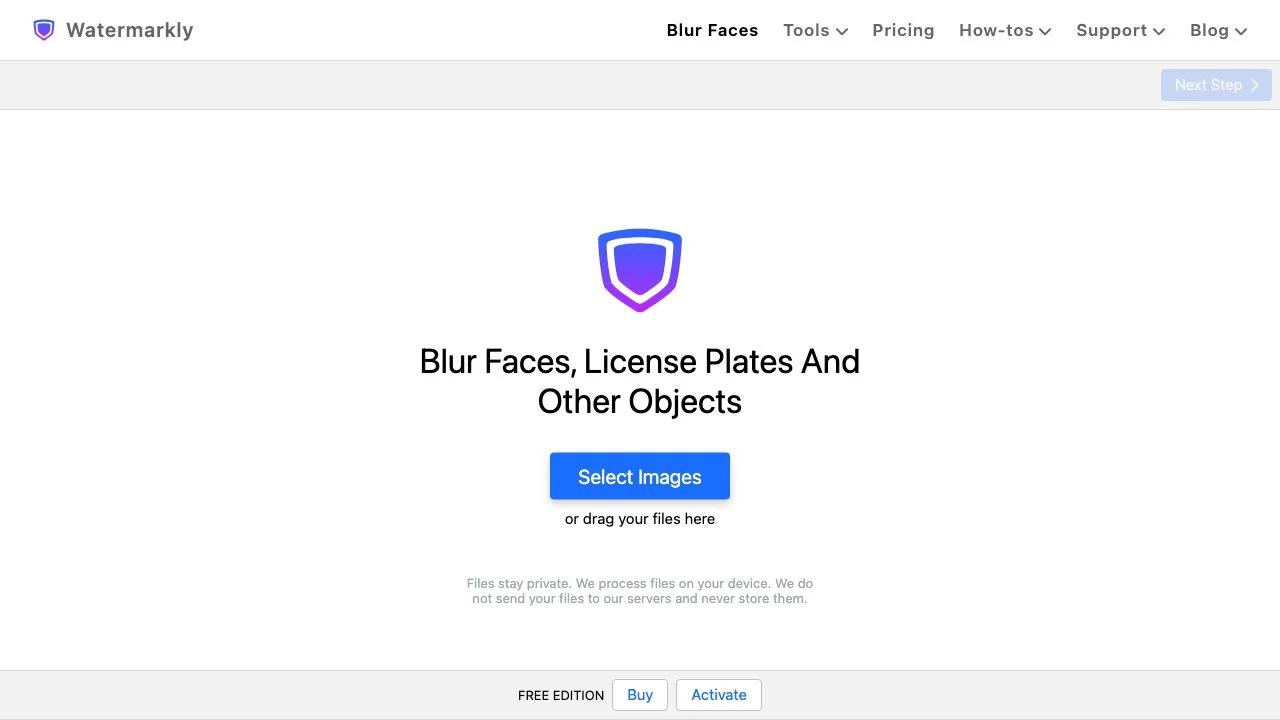
Top Alternatives to Watermarkly
Creativio AI
Creativio AI is an AI-powered product photo editor that boosts sales and saves time.
Pixpic AI Headshot Generator
Pixpic is an AI-powered headshot generator that creates professional headshots easily.
BeFunky AI Background Remover
BeFunky's AI Background Remover simplifies image background removal
Zyng AI
Zyng AI is an image editing tool that automates tasks and saves time
Adobe Photoshop
Adobe Photoshop is an AI-powered image editing tool that offers powerful features.
Magic Studio 的图像升频器
Magic Studio 的图像升频器可将图像无损放大至 4K
Remini
Remini is an AI-powered photo and video enhancer for stunning visuals
Pixelcut
Pixelcut is an AI-powered photo editor that enhances your images
SnapDress
SnapDress is an AI-powered photo editor that creates outfit ideas
PhotoPacks.AI
PhotoPacks.AI is an AI-powered headshot generator that offers professional results at affordable prices.
Petalica Paint
Petalica Paint is an AI-powered image colorization tool
ZMO AI Background Changer
ZMO AI Background Changer creates unique backgrounds for your photos
Snapseed
Snapseed is an AI-powered photo editor with powerful tools
Colorize.cc
Colorize.cc is an AI-powered photo colorization service
Deep
Deep-Image.ai is an AI-powered image enhancer with multiple features
Stockphotos.com AI Image Background Remover
Stockphotos.com's AI Background Remover simplifies image editing
Eazy Editor
Eazy Editor is an AI-powered photo editor that saves time and boosts efficiency
Prisma Labs
Prisma Labs is an AI-powered photo editor that transforms images
WatermarkRemover.io
WatermarkRemover.io is an AI-powered tool that effortlessly removes watermarks from images with precision and speed.
Adflare.ai
Adflare.ai is an AI-powered platform that helps users create stunning product images for ads and other setups with ease.
Replace Anything
Replace Anything is an AI-powered image replacement tool that enables users to generate new visuals while preserving the identity of specified objects.