AirBrush is a remarkable AI-powered photo editor that offers a plethora of features to enhance and transform your images. With its user-friendly interface and advanced AI technology, it provides an effortless editing experience for users of all levels. The portrait retouching feature is truly outstanding, utilizing advanced algorithms to deliver precise and exceptional enhancements. It is globally recognized for its excellence, ensuring that your selfies and portraits look flawless. In addition to photo editing, AirBrush also offers powerful tools for video enhancement. The AI Video Enhancer can upgrade your videos to 4K quality, unblurring, increasing resolution, and improving overall video quality in just a few minutes, without the need for installation. Another notable feature is the Image Enhancer, which allows you to enhance the resolution, sharpen details, adjust lighting, and remove noise with just a few clicks. The Video Watermark Removal tool is also a handy addition, effortlessly removing watermarks from your videos using AI technology. AirBrush doesn't stop there. It also offers a range of other advanced tools, such as the AI Avatar Generator and the AI Headshot Generator, allowing you to create unique and personalized images. Whether you need creative profile pictures for social media or a more professional look for your digital presence, these tools can help you achieve the desired results. The app has received rave reviews from users, with many praising its ease of use and the amazing results it delivers. Emily S. loves how easy it is to use and how the AI photo editor makes her pictures look amazing with just one click. Anna L. highlights the precision of the background remover and object remover tools, which make her photos look flawless every time. Brian C. is a fan of the AI Avatar Generator, which turns simple selfies into cool and stylish avatars. Overall, AirBrush is a comprehensive and powerful AI tool that empowers users to unlock their creativity and achieve professional-quality results in image and video editing.

AirBrush
AirBrush is an AI-powered photo editor with advanced features for flawless image and video editing. Try it now!
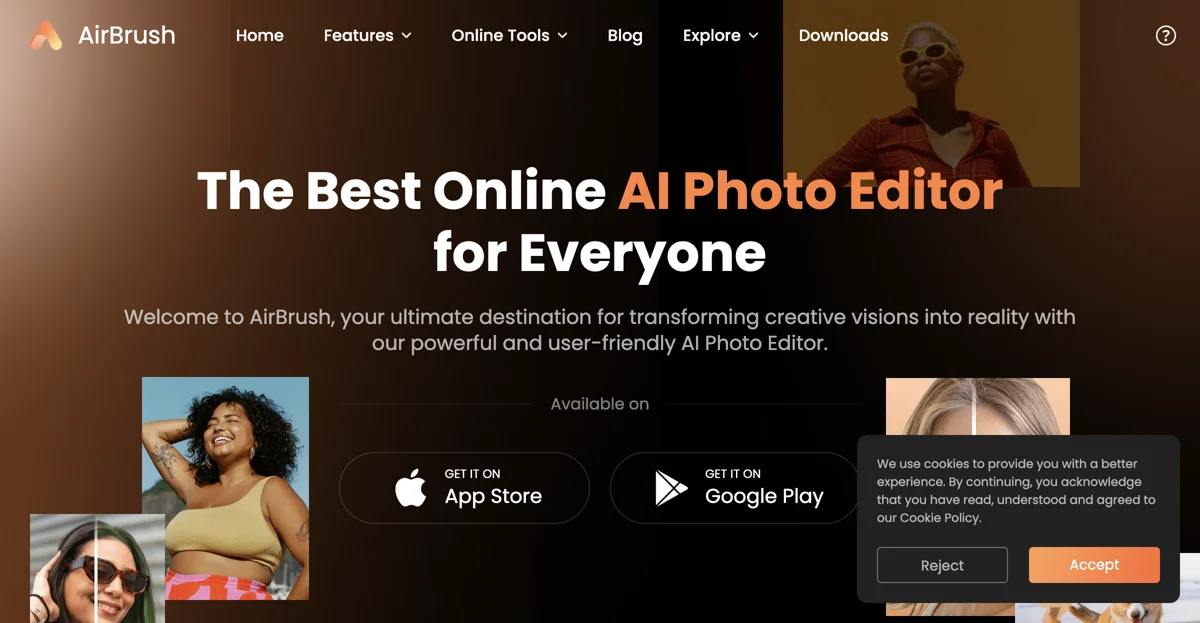
Top Alternatives to AirBrush
Creativio AI
Creativio AI is an AI-powered product photo editor that boosts sales and saves time.
Pixpic AI Headshot Generator
Pixpic is an AI-powered headshot generator that creates professional headshots easily.
BeFunky AI Background Remover
BeFunky's AI Background Remover simplifies image background removal
Zyng AI
Zyng AI is an image editing tool that automates tasks and saves time
Adobe Photoshop
Adobe Photoshop is an AI-powered image editing tool that offers powerful features.
Magic Studio 的图像升频器
Magic Studio 的图像升频器可将图像无损放大至 4K
Remini
Remini is an AI-powered photo and video enhancer for stunning visuals
Pixelcut
Pixelcut is an AI-powered photo editor that enhances your images
SnapDress
SnapDress is an AI-powered photo editor that creates outfit ideas
PhotoPacks.AI
PhotoPacks.AI is an AI-powered headshot generator that offers professional results at affordable prices.
Petalica Paint
Petalica Paint is an AI-powered image colorization tool
ZMO AI Background Changer
ZMO AI Background Changer creates unique backgrounds for your photos
Snapseed
Snapseed is an AI-powered photo editor with powerful tools
Colorize.cc
Colorize.cc is an AI-powered photo colorization service
Deep
Deep-Image.ai is an AI-powered image enhancer with multiple features
Stockphotos.com AI Image Background Remover
Stockphotos.com's AI Background Remover simplifies image editing
Eazy Editor
Eazy Editor is an AI-powered photo editor that saves time and boosts efficiency
Prisma Labs
Prisma Labs is an AI-powered photo editor that transforms images
WatermarkRemover.io
WatermarkRemover.io is an AI-powered tool that effortlessly removes watermarks from images with precision and speed.
Adflare.ai
Adflare.ai is an AI-powered platform that helps users create stunning product images for ads and other setups with ease.
Replace Anything
Replace Anything is an AI-powered image replacement tool that enables users to generate new visuals while preserving the identity of specified objects.