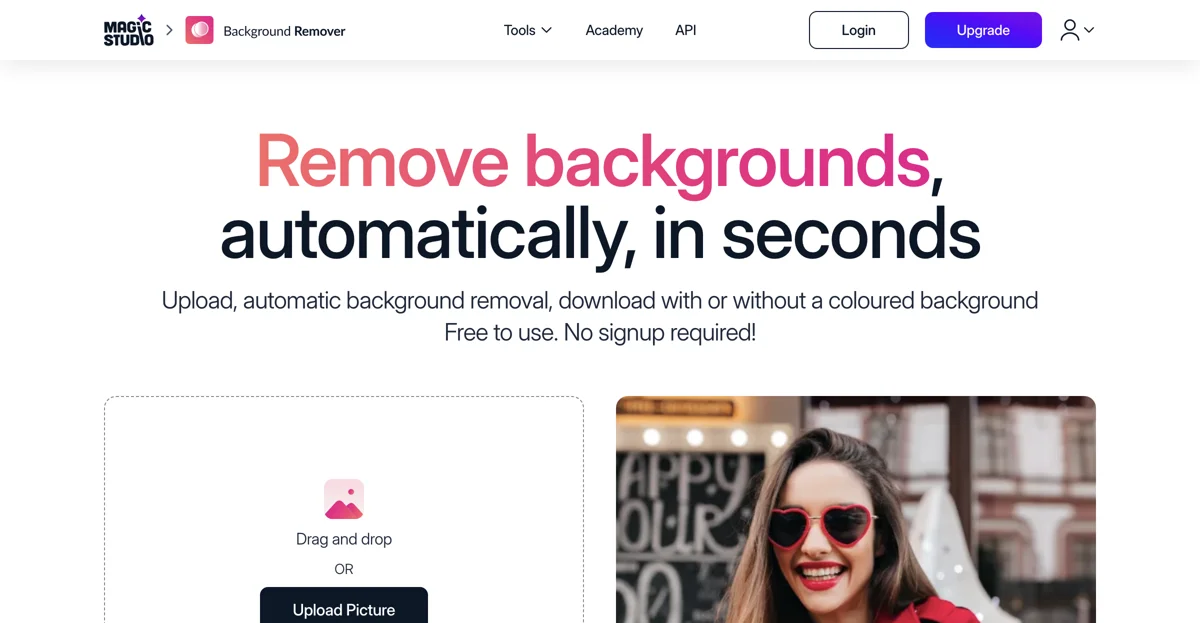Background Remover by Magic Studio revolutionizes the way we approach photo editing by offering a swift and efficient solution to remove backgrounds from images. This AI-powered tool is designed to cater to both professionals and amateurs, ensuring that anyone can achieve professional-looking photos without the need for extensive editing skills or experience.
How It Works The process is straightforward and user-friendly. Users can upload their images by dragging and dropping or selecting files directly from their devices. The tool supports a wide range of image formats, including JPEG, PNG, HEIC, WEBP, and TIFF, without imposing any resolution limits. Once uploaded, the AI automatically selects the subject and removes the background. For those seeking more control, the tool offers an AI-assisted selection feature, allowing users to refine the subject selection by marking points on the image that they wish to keep.
Features and Benefits
- Bulk Editing: Users can edit up to 50 pictures simultaneously, making it an ideal solution for handling large volumes of images.
- Background Customization: After removing the background, users can add a white, black, or colored background to their subject, with the option to use a color picker for precise color selection.
- High-Quality Downloads: The edited images can be downloaded in various formats, ensuring compatibility with different platforms and uses.
Applications Background Remover is versatile and can be used across various industries, including e-commerce, fashion, auto listings, and more. It helps in bringing products into focus by removing distractions such as other products, tags, labels, and watermarks, thereby enhancing the overall appeal of product photos.
What Sets It Apart
- Simplicity: No prior skill or experience is required, making it accessible to everyone.
- Accuracy: The AI-assisted subject selection ensures precise background removal.
- Speed: With AI-powered editing, stunning results are achieved in seconds.
- Power: It's powerful enough for professional designers, photographers, and editors to use daily.
Background Remover by Magic Studio is not just a tool; it's a solution that empowers users to create professional-quality images effortlessly. Whether you're looking to enhance your product photos, create stunning visuals for social media, or simply remove unwanted elements from your images, Background Remover by Magic Studio is your go-to AI-powered photo editing tool.