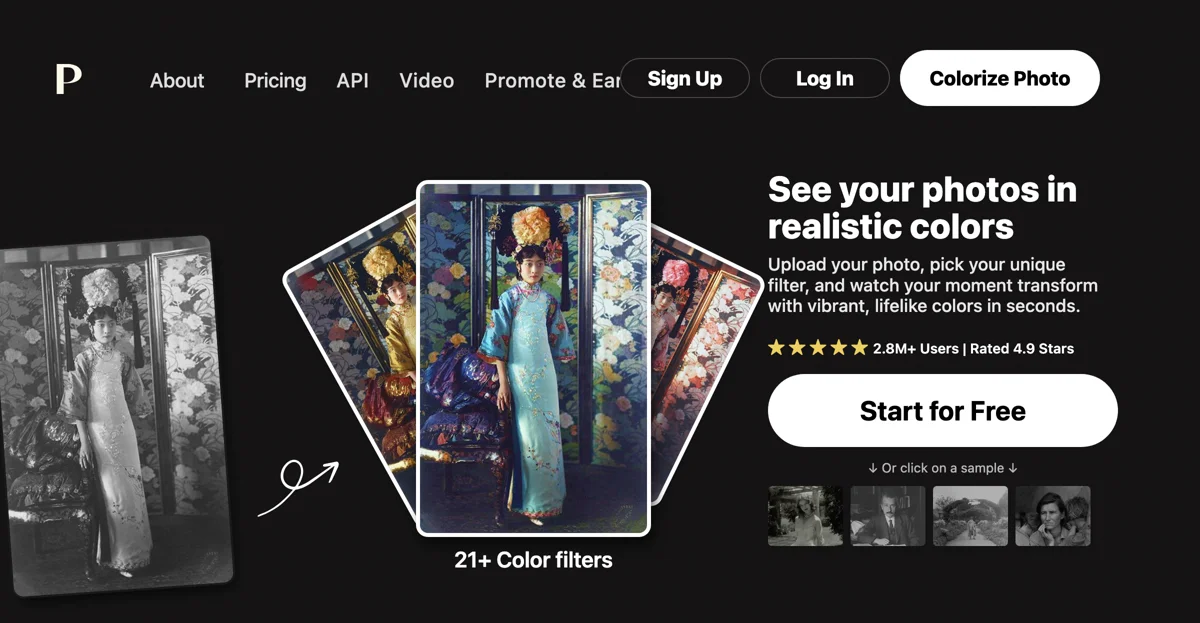Palette is a revolutionary AI-powered photo colorization tool that offers users a seamless and transformative experience. With its advanced algorithms and user-friendly interface, Palette allows users to upload their photos and apply a variety of unique color filters. The result is vibrant, lifelike colors that enhance the visual appeal of the images. Palette has gained significant recognition and trust, with over 2.8 million users and a 4.9-star rating. It has been praised by industry experts such as Kevin Kelly, Founding Editor of Wired, and PiXimperfect, a Photoshop Expert with 4 million subscribers on YouTube. The tool offers several features that set it apart from its competitors. It provides accurate and realistic colors, simple and powerful customization options, and the ability to capture the 'little wow' details. The light in the colorized photos is lively and natural, and users can upload all their photos in one go. Palette also offers one-time payment options, making it accessible to a wide range of users. Whether you're a professional photographer or a creative enthusiast, Palette is the perfect tool to unlock the colors in your old photos and take your image editing to the next level.
Top Alternatives to Palette
Creativio AI
Creativio AI is an AI-powered product photo editor that boosts sales and saves time.
Pixpic AI Headshot Generator
Pixpic is an AI-powered headshot generator that creates professional headshots easily.
BeFunky AI Background Remover
BeFunky's AI Background Remover simplifies image background removal
Zyng AI
Zyng AI is an image editing tool that automates tasks and saves time
Adobe Photoshop
Adobe Photoshop is an AI-powered image editing tool that offers powerful features.
Magic Studio 的图像升频器
Magic Studio 的图像升频器可将图像无损放大至 4K
Remini
Remini is an AI-powered photo and video enhancer for stunning visuals
Pixelcut
Pixelcut is an AI-powered photo editor that enhances your images
SnapDress
SnapDress is an AI-powered photo editor that creates outfit ideas
PhotoPacks.AI
PhotoPacks.AI is an AI-powered headshot generator that offers professional results at affordable prices.
Petalica Paint
Petalica Paint is an AI-powered image colorization tool
ZMO AI Background Changer
ZMO AI Background Changer creates unique backgrounds for your photos
Snapseed
Snapseed is an AI-powered photo editor with powerful tools
Colorize.cc
Colorize.cc is an AI-powered photo colorization service
Deep
Deep-Image.ai is an AI-powered image enhancer with multiple features
Stockphotos.com AI Image Background Remover
Stockphotos.com's AI Background Remover simplifies image editing
Eazy Editor
Eazy Editor is an AI-powered photo editor that saves time and boosts efficiency
Prisma Labs
Prisma Labs is an AI-powered photo editor that transforms images
WatermarkRemover.io
WatermarkRemover.io is an AI-powered tool that effortlessly removes watermarks from images with precision and speed.
Adflare.ai
Adflare.ai is an AI-powered platform that helps users create stunning product images for ads and other setups with ease.
Replace Anything
Replace Anything is an AI-powered image replacement tool that enables users to generate new visuals while preserving the identity of specified objects.