ImageColorizer is a remarkable AI-powered tool that offers a comprehensive solution for restoring and enhancing old photos. With its advanced capabilities, it can automatically restore old photos, increasing the image resolution to 2x. It can colorize black and white pictures, bringing them to life with natural and realistic colors. The tool also enables users to retouch old, blurry photos, making portraits stand out by restoring faded details, smoothing skin texture, brightening eyes, and sharpening facial features. Additionally, it can remove scratches, unwanted objects, and other imperfections from old photos with ease. ImageColorizer's AI algorithms are trained on a vast amount of data, ensuring accurate and high-quality results. Users can upload their photos and let the advanced AI do the work, analyzing and enhancing every pixel to fix faded colors, repair imperfections, and restore clarity. The tool is user-friendly, requiring no editing skills, making it accessible to everyone. Whether it's a cherished family portrait or a historical snapshot, ImageColorizer can transform aged photos into vivid and high-quality images, preserving precious memories for future generations.

ImageColorizer
ImageColorizer uses AI to restore, colorize, and enhance old photos, preserving precious memories.
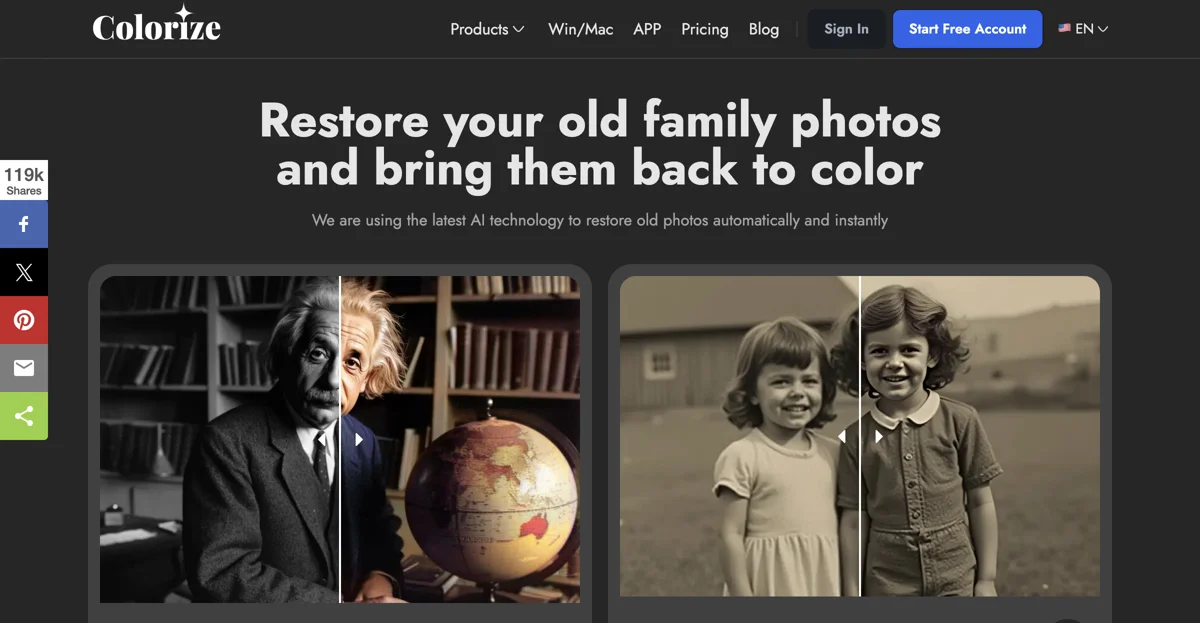
Top Alternatives to ImageColorizer
Creativio AI
Creativio AI is an AI-powered product photo editor that boosts sales and saves time.
Pixpic AI Headshot Generator
Pixpic is an AI-powered headshot generator that creates professional headshots easily.
BeFunky AI Background Remover
BeFunky's AI Background Remover simplifies image background removal
Zyng AI
Zyng AI is an image editing tool that automates tasks and saves time
Adobe Photoshop
Adobe Photoshop is an AI-powered image editing tool that offers powerful features.
Magic Studio 的图像升频器
Magic Studio 的图像升频器可将图像无损放大至 4K
Remini
Remini is an AI-powered photo and video enhancer for stunning visuals
Pixelcut
Pixelcut is an AI-powered photo editor that enhances your images
SnapDress
SnapDress is an AI-powered photo editor that creates outfit ideas
PhotoPacks.AI
PhotoPacks.AI is an AI-powered headshot generator that offers professional results at affordable prices.
Petalica Paint
Petalica Paint is an AI-powered image colorization tool
ZMO AI Background Changer
ZMO AI Background Changer creates unique backgrounds for your photos
Snapseed
Snapseed is an AI-powered photo editor with powerful tools
Colorize.cc
Colorize.cc is an AI-powered photo colorization service
Deep
Deep-Image.ai is an AI-powered image enhancer with multiple features
Stockphotos.com AI Image Background Remover
Stockphotos.com's AI Background Remover simplifies image editing
Eazy Editor
Eazy Editor is an AI-powered photo editor that saves time and boosts efficiency
Prisma Labs
Prisma Labs is an AI-powered photo editor that transforms images
WatermarkRemover.io
WatermarkRemover.io is an AI-powered tool that effortlessly removes watermarks from images with precision and speed.
Adflare.ai
Adflare.ai is an AI-powered platform that helps users create stunning product images for ads and other setups with ease.
Replace Anything
Replace Anything is an AI-powered image replacement tool that enables users to generate new visuals while preserving the identity of specified objects.