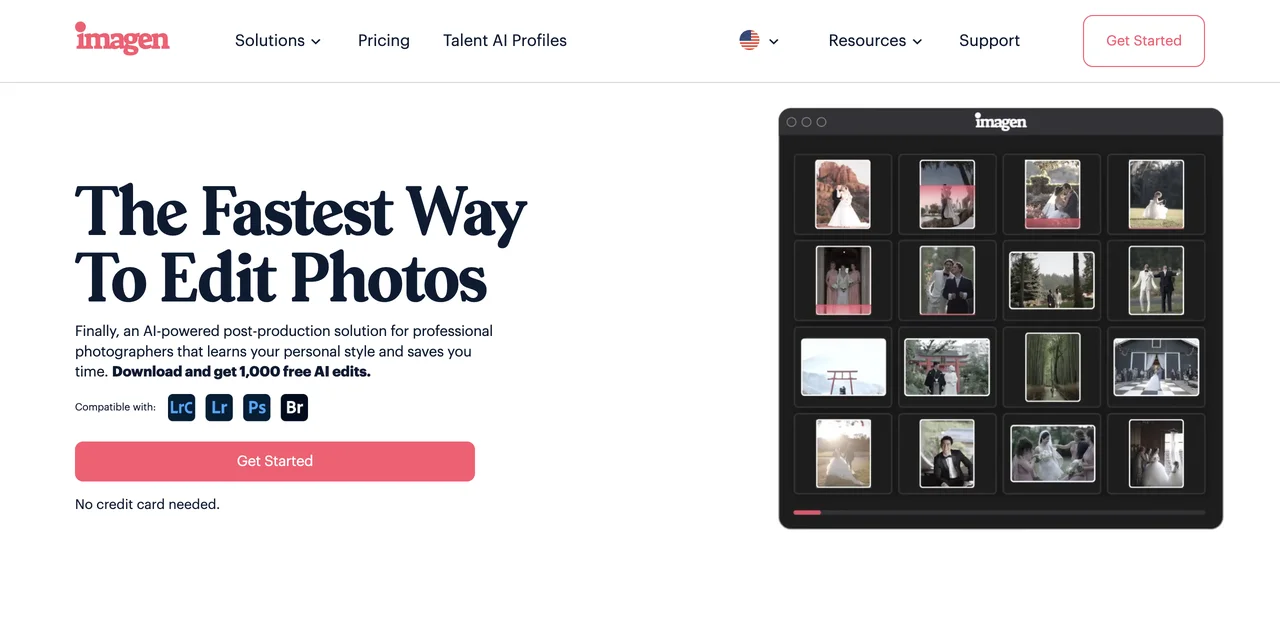Imagen revolutionizes the way professional photographers approach post-production by leveraging artificial intelligence to learn and adapt to your unique editing style. This innovative tool not only streamlines the editing process but also ensures consistency and accuracy across your work, all in under 0.5 seconds per photo. Unlike traditional presets, Imagen individually edits each photo based on its specific parameters, offering a level of customization that was previously unattainable.
One of the standout features of Imagen is the creation of a Personal AI Profile, which evolves and learns from your editing decisions over time. This means the more you use Imagen, the better it becomes at predicting and applying your preferred adjustments. Additionally, Imagen offers a suite of AI tools including Crop, Straighten, Subject Mask, and Smooth Skin, further enhancing your editing capabilities.
For those seeking inspiration or a different perspective, Imagen provides access to Talent AI Profiles created by leading international photographers. These profiles, such as Natural Feels by John Branch IV and Cinematic Luxury by Charmi Patel Peña, allow you to experiment with various styles and techniques, all while maintaining full control over the final outcome.
Imagen is designed with the professional photographer in mind, offering seamless integration with Adobe software for final edits review and profile adjustments. Privacy and security are also paramount, with Imagen ensuring that your photos are used solely for editing and creating your Personal AI Profile.
Whether you're working on weddings, events, couples, or newborns, Imagen is the ultimate tool to enhance your workflow, allowing you to focus on the creative aspects of photography while it handles the technicalities. With Imagen, editing with AI doesn't mean losing your personal touch—it means amplifying it.