Jubler Subtitle Editor is a powerful open-source tool for editing text-based subtitles. It serves as an excellent authoring software for creating new subtitles and also proves useful in converting, transforming, correcting, and refining existing ones. Users can take advantage of its support for the most popular subtitle formats. One of the standout features is the real-time or design-time preview of subtitles, along with spell checking, translation mode, and styles editing. Operating under a liberal (GNU) open source license, the latest versions are written in Java 8. It officially supports macOS, Windows, and Linux, but can also be run on other operating systems that support Java 8. However, it requires some external applications like MPlayer for subtitle preview and aspell for spelling. Part of Jubler is implemented thanks to CrossMobile, the only truly native mobile cross-platform framework.

Jubler Subtitle Editor
Jubler Subtitle Editor offers powerful features for subtitle creation and refinement. Support various formats and enjoy real-time previews.
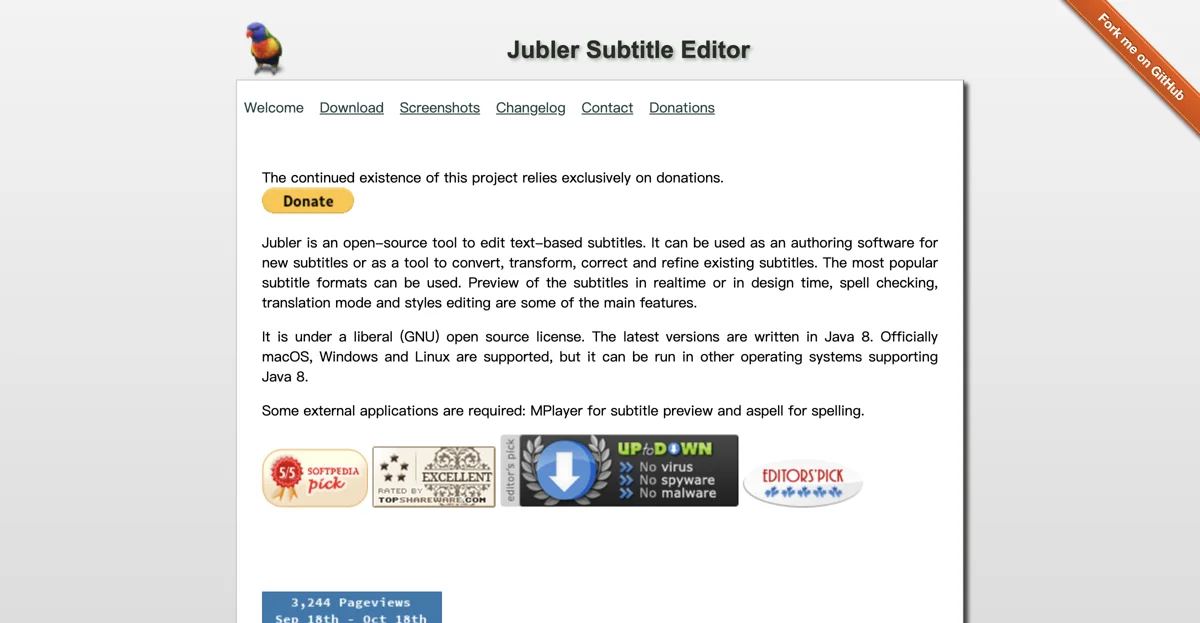
Top Alternatives to Jubler Subtitle Editor
Maestra
Maestra is an AI-powered tool for transcription, subtitling, and voiceover
Jubler Subtitle Editor
Jubler is an open-source subtitle editor with diverse features
supertranslatebeta
supertranslatebeta is an AI-powered subtitle generator for videos
Subtitle Workshop
Subtitle Workshop is an AI-powered subtitle editor with diverse features
DubNinja
DubNinja is an AI-powered platform offering multilingual dubbing and subtitles to expand global reach and break language barriers.
SyncWords
SyncWords is an AI-powered platform that provides live captions, subtitles, and voice translations for enhanced video accessibility and localization.
GPT Subtitler
GPT Subtitler is an AI-powered tool that simplifies subtitle translation and audio transcription for videos.
SubtitleGen
SubtitleGen is an AI-powered subtitle generator that helps users transcribe, create, and translate video subtitles with ease.
VideofaST
VideofaST is an AI-powered tool that automatically adds high-quality subtitles to short videos, boosting watch time and engagement.
autosub
Autosub is an AI-powered utility for automatic speech recognition and subtitle generation, supporting multiple languages and formats.
Subtitle Horse
Subtitle Horse is an AI-powered browser-based captions editor that enables users to create and edit subtitles with real-time validation and customizable features.
RenderCut
RenderCut is an AI-powered tool that instantly creates stylish and accurate subtitles for short videos, enhancing engagement and accessibility.
Banva
Banva is an AI-powered subtitle generator that helps users create and edit subtitles for videos in over 80 languages quickly and efficiently.
Subtitle Screenshot Generator
Subtitle Screenshot Generator is an AI-powered tool that helps users create realistic and customizable subtitle images for memes, presentations, and social media.
SubtitleDog
SubtitleDog is an AI-powered subtitle generator and translator that supports over 100 languages, offering fast, accurate, and cost-effective solutions.
Auto Caption AI
Auto Caption AI is an AI-powered subtitle generator that helps creators save time by automatically generating subtitles in over 99 languages with full customization options.
I ♡ captions
I ♡ captions is an AI-powered subtitle generator that helps users create high-quality subtitles in less time.
VideoLingo
VideoLingo is an AI-powered tool that generates cinema-grade bilingual subtitles and dubbing, enhancing video accessibility and personalization.
ListenMonster
ListenMonster is an AI-powered video caption generator that offers unmatched speech-to-text accuracy, supporting 99 languages for free without any watermark.
Double Subtitles
Double Subtitles is an AI-powered subtitle generator that enhances video accessibility and engagement with precise, fast, and brand-aligned subtitles.
SubtitlesDog
SubtitlesDog is an AI-powered subtitle translator that supports over 100 languages, ensuring accurate and perfectly synced subtitles for global audiences.