RenderCut revolutionizes the way content creators, marketers, and businesses add subtitles to their videos. With its AI-powered technology, RenderCut ensures that subtitles are not only accurate but also stylish, making short videos more engaging and accessible to a wider audience. The tool supports multiple languages, from Spanish to Swahili, allowing users to effortlessly add captions in various languages and make their content a global sensation.
One of the standout features of RenderCut is its ability to customize subtitles. Users have full control over fonts, sizes, colors, and backgrounds, enabling them to match the subtitles with their video's vibe. This level of customization ensures that the subtitles not only convey the message but also enhance the overall aesthetic of the video.
RenderCut is designed to be ridiculously easy to use, making it perfect for teams and individuals alike. It integrates seamlessly into existing video production workflows, ensuring that subtitle creation does not disrupt the process. With its smart features, RenderCut handles the busy work of subtitle creation, allowing users to focus on creating amazing content.
The platform is built to scale, designed to grow with your content needs. It leverages the latest technology to ensure fast processing times, high accuracy rates, and support for a wide range of languages. RenderCut is also secure and reliable, providing users with peace of mind when it comes to their video content.
In summary, RenderCut is a powerful tool for anyone looking to enhance their short videos with stylish and accurate subtitles. Its ease of use, customization options, and multilingual support make it an invaluable asset for content creators aiming to boost engagement and accessibility.