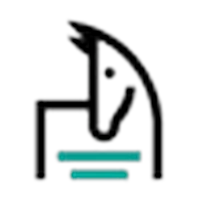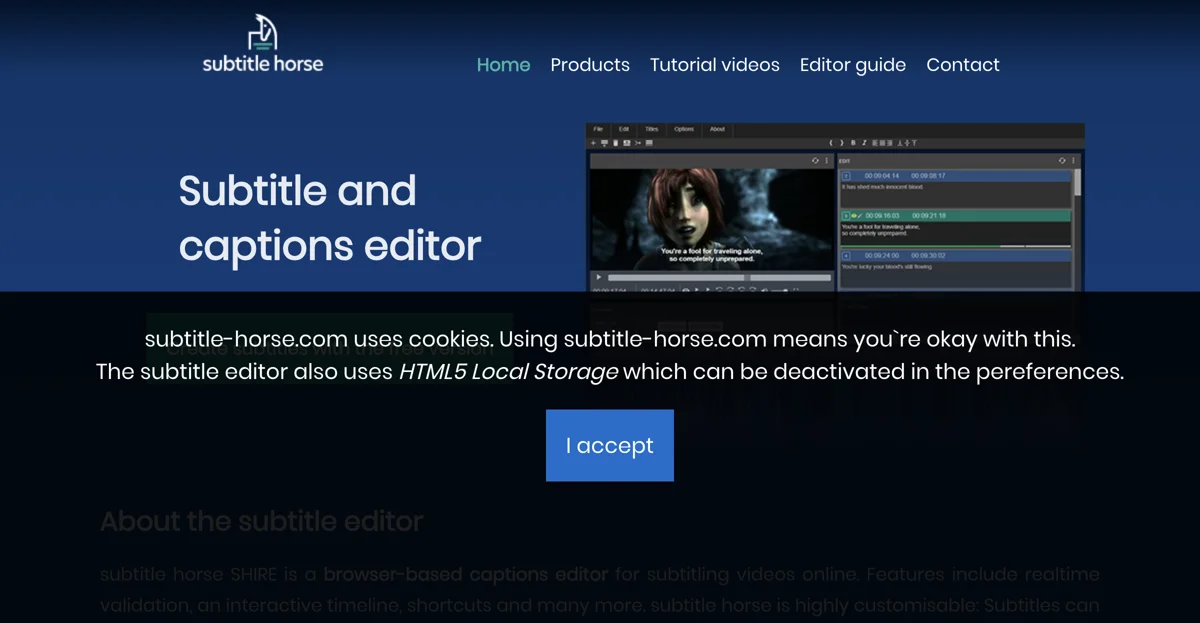Subtitle Horse, known as SHIRE, is a cutting-edge, browser-based captions editor designed to simplify the process of subtitling videos online. This AI-powered tool offers a wide array of features including real-time validation, an interactive timeline, and customizable shortcuts, making it suitable for both beginners and professionals in the field of video subtitling.
One of the standout features of Subtitle Horse is its high level of customizability. Users can adjust the editor to fit their specific workflow, with over 50 grouped preference values that can be set and searched for in the preference window. This ensures a personalized editing experience that can significantly enhance productivity.
For those working on mobile devices, Subtitle PONY offers a mobile-optimized version of the editor. It allows users to create subtitles and captions using just one button and the voice-to-text engine of their smartphone or tablet. Although currently not available for iPhone and iPad, Subtitle PONY provides a flexible solution for mobile subtitling needs.
The free version of Subtitle Horse enables users to add subtitles and captions to their videos without the need for registration. It supports exporting subtitles in various formats such as SRT, TimedText, and WebVTT, catering to a wide range of video platforms including YouTube and Dropbox.
Key features of Subtitle Horse include a zoomable timeline for precise editing, real-time subtitle validation to ensure quality, and individual shortcuts to speed up the subtitling process. Additionally, the editor supports advanced functionalities like frame accuracy, subtitle translation, and a comprehensive history feature that allows users to undo or redo actions.
Subtitle Horse also integrates seamlessly with CMS platforms, offering a versatile solution for companies looking to add captions to their online videos. With its user-friendly interface and robust feature set, Subtitle Horse stands out as a premier tool for anyone involved in video subtitling and captioning.