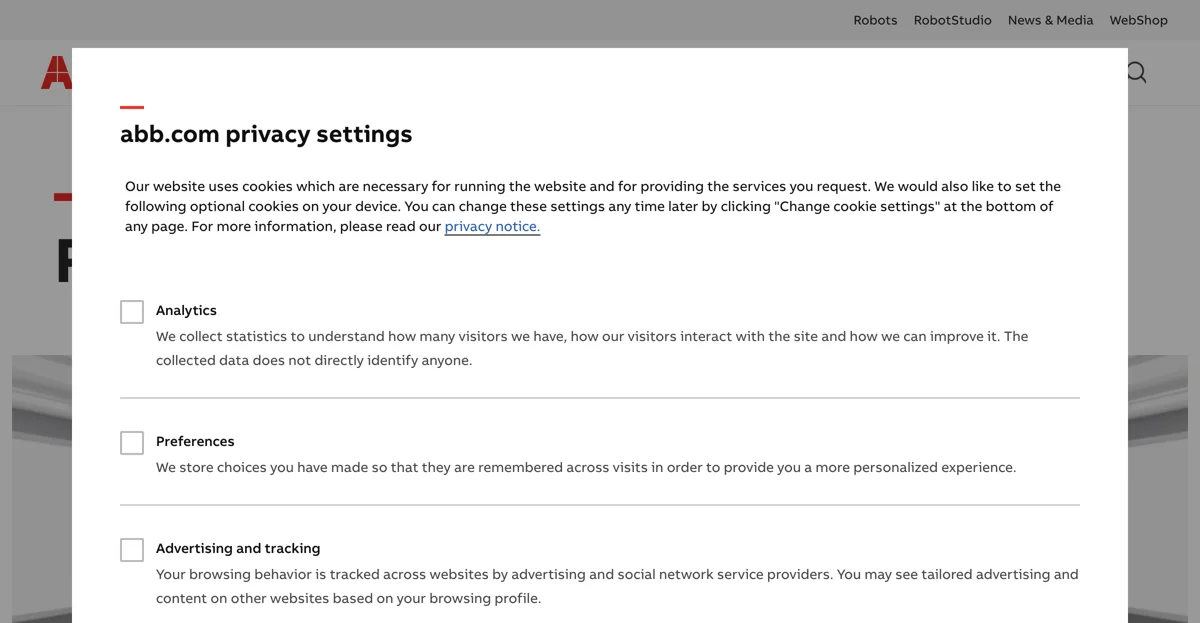RobotStudio Suite by ABB stands as a pinnacle in the realm of robotic application development, offering an unparalleled offline programming and simulation environment. This suite is designed to bridge the gap between conceptualization and realization, enabling users to visualize, program, and simulate robotic applications with utmost precision and efficiency. At its core, RobotStudio Suite leverages the best-in-class virtual controller technology, ensuring that the virtual simulations are a true reflection of real-world robotic movements. This fidelity not only boosts confidence in the design phase but also significantly reduces the commissioning time, thereby enhancing overall productivity.
The suite's desktop version allows for seamless programming and simulation without disrupting ongoing production processes. This feature is particularly beneficial for industries where production downtime can lead to substantial losses. Moreover, the introduction of RobotStudio Cloud has revolutionized the way teams collaborate on robotic cell designs. It enables real-time collaboration from any corner of the globe, on any device, fostering a more integrated and efficient design process.
Adding to its versatility, the RobotStudio Augmented Reality (AR) Viewer offers a unique capability to visualize robotic solutions in real environments or virtual rooms on mobile devices. This feature not only aids in better planning and design but also accelerates decision-making processes by providing a tangible view of the proposed solutions.
Key benefits of the RobotStudio Suite include maximizing productivity by allowing programming and testing in a 3D environment that mirrors the production cell, unleashing flexibility in planning and designing new robotic solutions, and significantly speeding up the time-to-market by reducing downtimes and commissioning times. Furthermore, the suite promotes sustainability from the start, with up-front robotics simulation and process optimization leading to minimal energy usage and waste.
RobotStudio Suite is not just a tool but a comprehensive ecosystem that supports the entire lifecycle of robotic application development. From initial design to final implementation, it offers a suite of features that cater to the diverse needs of industries looking to integrate robotics into their operations. Whether it's through its desktop application, cloud-based collaboration platform, or AR visualization capabilities, RobotStudio Suite is setting new standards in the field of robotics programming and simulation.