Skylum is a revolutionary AI-powered photo editing software that offers a seamless and intuitive editing experience for both professionals and amateurs. It comes with a plethora of advanced features that allow users to transform their photos with ease. The software is designed to meet the diverse needs of photographers, whether they are looking to make subtle adjustments or create more complex and artistic compositions. One of the standout features of Skylum is its ability to handle various aspects of photo editing. For instance, it offers tools for enhancing colors, adjusting contrast, and manipulating details to bring out the best in every image. The Accent AI feature is particularly impressive, as it can intelligently balance hue, saturation, highlights, and other elements with just one simple slider. Another notable feature is the Background Removal tool, which enables users to isolate the subject of the photo and create a more focused and impactful image. Additionally, Skylum's Panorama Stitching and Focus Stacking features are perfect for those looking to create stunning landscape and macro images. The software also keeps up with the latest technological advancements. For example, the improved Luminar Neo performance on the latest Intel® Core™ Ultra processors ensures a smooth and efficient editing process. Moreover, the fall upgrade of Luminar Neo introduces cutting-edge enhancements driven by generative AI technology, providing users with even more creative possibilities. Skylum has received praise from the media for its innovative features and rapid development. Users appreciate the clear and pleasing interface, as well as the vast selection of effects and adjustments available. Whether you are a professional photographer or a hobbyist, Skylum is a powerful tool that can help you unlock your creativity and take your photo editing to the next level.

Skylum
Skylum offers advanced AI-powered photo editing with a range of features. Transform your images with ease.
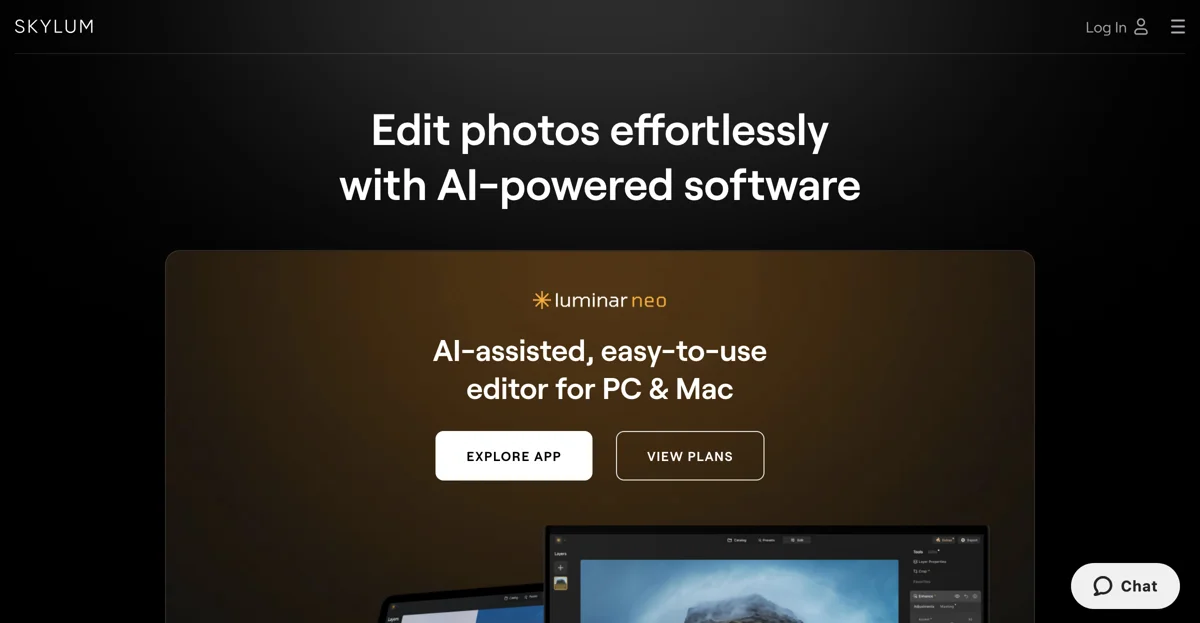
Top Alternatives to Skylum
Creativio AI
Creativio AI is an AI-powered product photo editor that boosts sales and saves time.
Pixpic AI Headshot Generator
Pixpic is an AI-powered headshot generator that creates professional headshots easily.
BeFunky AI Background Remover
BeFunky's AI Background Remover simplifies image background removal
Zyng AI
Zyng AI is an image editing tool that automates tasks and saves time
Adobe Photoshop
Adobe Photoshop is an AI-powered image editing tool that offers powerful features.
Magic Studio 的图像升频器
Magic Studio 的图像升频器可将图像无损放大至 4K
Remini
Remini is an AI-powered photo and video enhancer for stunning visuals
Pixelcut
Pixelcut is an AI-powered photo editor that enhances your images
SnapDress
SnapDress is an AI-powered photo editor that creates outfit ideas
PhotoPacks.AI
PhotoPacks.AI is an AI-powered headshot generator that offers professional results at affordable prices.
Petalica Paint
Petalica Paint is an AI-powered image colorization tool
ZMO AI Background Changer
ZMO AI Background Changer creates unique backgrounds for your photos
Snapseed
Snapseed is an AI-powered photo editor with powerful tools
Colorize.cc
Colorize.cc is an AI-powered photo colorization service
Deep
Deep-Image.ai is an AI-powered image enhancer with multiple features
Stockphotos.com AI Image Background Remover
Stockphotos.com's AI Background Remover simplifies image editing
Eazy Editor
Eazy Editor is an AI-powered photo editor that saves time and boosts efficiency
Prisma Labs
Prisma Labs is an AI-powered photo editor that transforms images
WatermarkRemover.io
WatermarkRemover.io is an AI-powered tool that effortlessly removes watermarks from images with precision and speed.
Adflare.ai
Adflare.ai is an AI-powered platform that helps users create stunning product images for ads and other setups with ease.
Replace Anything
Replace Anything is an AI-powered image replacement tool that enables users to generate new visuals while preserving the identity of specified objects.