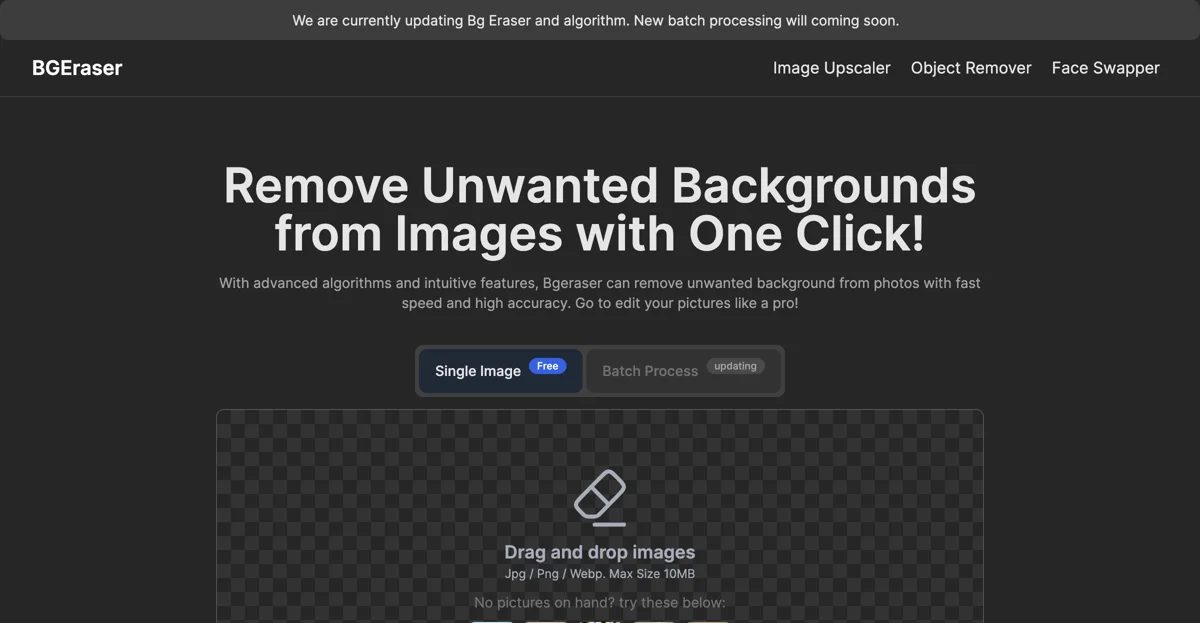Bg Eraser stands out as a cutting-edge solution for individuals and professionals seeking to remove unwanted backgrounds from images with ease and efficiency. Leveraging advanced algorithms, this web-based tool offers a seamless experience, enabling users to achieve professional-grade results without the need for complex software installations. Whether you're working on a single image or preparing for batch processing, Bg Eraser simplifies the editing process, ensuring high accuracy and clean outcomes every time.
One of the key features of Bg Eraser is its user-friendly interface, designed to cater to users of all skill levels. The intuitive design and straightforward workflow make it easy for anyone to navigate the tool and perform background removal tasks with just a few clicks. Additionally, Bg Eraser supports a variety of image formats, including JPG, PNG, and WebP, accommodating a wide range of user needs.
Time efficiency is another significant advantage of using Bg Eraser. The tool significantly reduces the time spent on manual editing, allowing users to achieve flawless images in seconds. This feature is particularly beneficial for professionals who need to process large volumes of images quickly without compromising on quality.
Bg Eraser also offers a cost-effective solution for image editing. Users can access premium features for free, eliminating the need to hire professional editors or invest in expensive software. Moreover, the tool provides watermark-free downloads, enabling users to integrate their edited images into various projects with optimal visual quality.
In summary, Bg Eraser is a versatile and efficient tool that caters to the needs of both casual users and professionals. Its advanced algorithms, user-friendly interface, and cost-effective features make it an ideal choice for anyone looking to enhance their photo editing capabilities.