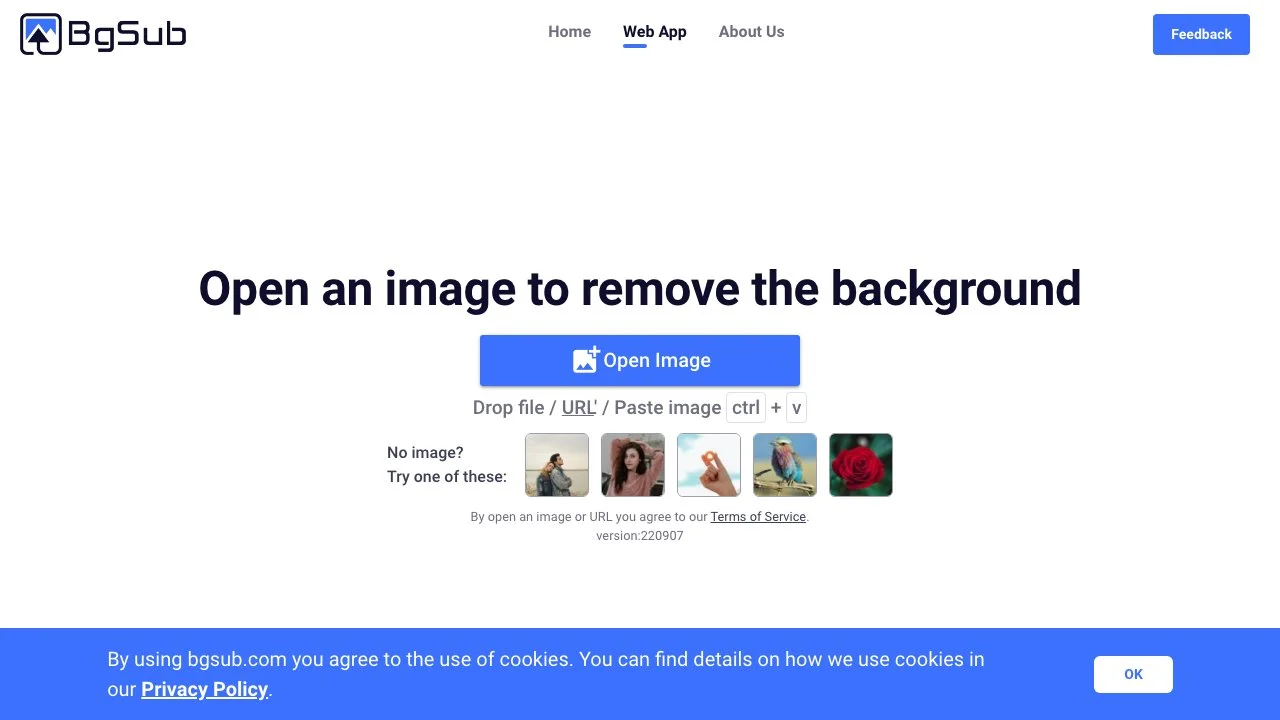BgSub revolutionizes the way we handle image backgrounds by leveraging advanced AI technology. This innovative tool allows users to effortlessly remove or replace the background of any image without the necessity of uploading it to a server. This feature not only enhances privacy but also significantly speeds up the editing process.
With BgSub, the process is straightforward. Users can open an image directly from their device, drop a file or URL, or even paste an image using the shortcut ctrl + v. This flexibility ensures that BgSub is accessible and convenient for a wide range of users, from professional graphic designers to casual users looking to edit personal photos.
The tool's AI algorithms are finely tuned to accurately detect and separate the foreground from the background, ensuring clean and precise edits. Whether you're looking to create a transparent background for a product image or replace the background with a more appealing scene, BgSub delivers high-quality results with minimal effort.
BgSub also emphasizes user privacy and security. By processing images locally on the user's device, it eliminates the need to upload sensitive or personal images to external servers. This approach not only protects user data but also complies with stringent privacy regulations.
In addition to its core functionality, BgSub offers a user-friendly interface that simplifies the editing process. Users can easily navigate through the tool's features, making it suitable for individuals with varying levels of technical expertise. The tool's commitment to user experience is evident in its intuitive design and responsive performance.
For those new to image editing, BgSub provides sample images to practice with, allowing users to familiarize themselves with the tool's capabilities before working on their own images. This feature is particularly beneficial for beginners, offering a risk-free way to explore and learn.
BgSub's terms of service and privacy policy are transparent and easily accessible, ensuring users are fully informed about how their data is handled. The tool's use of cookies is clearly outlined, with options for users to manage their preferences.
In summary, BgSub is a powerful, privacy-focused AI tool that simplifies the process of removing or replacing image backgrounds. Its local processing capability, combined with an intuitive interface and high-quality results, makes it an excellent choice for anyone looking to enhance their images with ease and security.