PhotoScissors is a remarkable tool that offers a seamless and efficient background removal solution for images. It utilizes deep neural networks to automatically extract objects and clear backgrounds with remarkable precision. Whether you need to isolate a person or object for pasting into another picture or simply remove the background from a photo, PhotoScissors has you covered. The tool is incredibly user-friendly, making it accessible to users with even basic image editing skills. It effortlessly handles complex semi-transparent objects like hair, saving users hours of painstaking work. In addition to the automatic background removal mode, PhotoScissors also provides an easy way to cut a background image using a group by color feature. This allows users to quickly mark areas to cut out and areas to preserve, with the program taking care of the rest. It also enables the removal of backgrounds from transparent objects, making it a versatile tool for various image editing needs. PhotoScissors offers numerous benefits and applications. It can be used to prepare product photos for online shops, create stunning collages, retouch vacation photos, and much more. With its user-friendly interface and powerful features, PhotoScissors is a top choice for those looking to enhance their image editing capabilities without the need for advanced technical or design skills.

PhotoScissors
PhotoScissors simplifies background removal with AI. Easily isolate objects and swap backgrounds. No technical skills required.
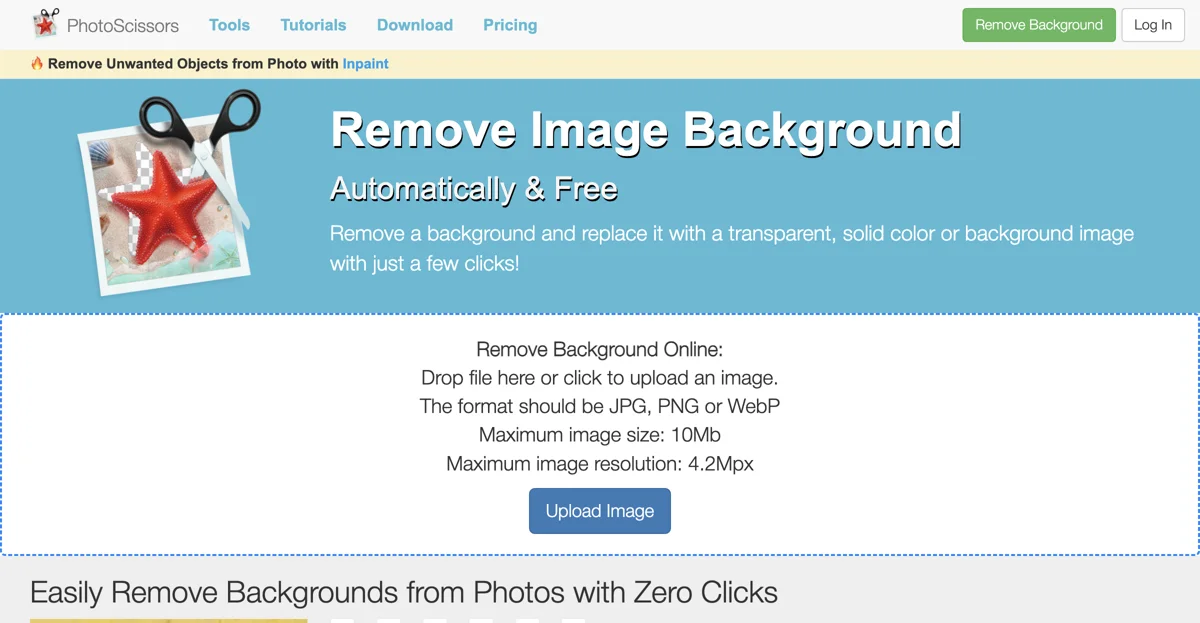
Top Alternatives to PhotoScissors
Removal.AI
Removal.AI is an AI-powered background remover that simplifies image editing.
Canva Austria GmbH
Canva Austria GmbH offers AI-powered tools for visual design, including automatic background removal and video editing, integrated into the Canva platform.
Clipping Magic
Clipping Magic is an AI-powered background remover that offers precision editing tools for creating professional images.
StripBackground.com
StripBackground.com is an AI-powered background remover that helps users easily remove and replace backgrounds in photos and images for free.
Simpleish
Simpleish is an AI-powered background remover that helps users instantly create transparent backgrounds for images with just one click.
Remove Cand
Remove Cand is an AI-powered background remover that helps users quickly and automatically remove backgrounds from images.
BG Contacts
BG Contacts offers a free, AI-powered online tool for instantly removing backgrounds from images with just one click.
Remove Backgrounds AI
Remove Backgrounds AI is an AI-powered tool that effortlessly removes backgrounds from videos, offering professional results with ease.
Removebg
Removebg is a free AI-powered tool that instantly removes backgrounds from images, enhancing visual appeal for various applications.
RemoveBG
RemoveBG is an AI-powered tool that helps users remove image backgrounds instantly and for free.
Removerized
Removerized is an AI-powered background remover that simplifies image editing.
Foto AI
Foto AI is an AI-powered background remover that helps users transform images effortlessly with just one click.
BgSub
BgSub is an AI-powered tool that helps users remove or replace image backgrounds without the need to upload images.
Onison
Onison is an AI-powered tool that automatically replaces backgrounds and adds drop-shadows to professional product photos, retaining original CMYK layers.
Bg Eraser
Bg Eraser is an AI-powered background remover that helps users edit photos with precision and speed.
Background Remover by Magic Studio
Background Remover by Magic Studio is an AI-powered tool that automatically removes backgrounds from images in seconds, offering a simple and efficient solution for photo editing.
Mokker AI
Mokker AI is an AI-powered tool that instantly creates professional product photos from a single image.
Apowersoft Background Eraser
Apowersoft Background Eraser is an AI-powered tool that simplifies removing backgrounds from images, enhancing creativity and efficiency.
Img
Img-Cut is an AI-powered background remover for precise results.
inPixio
inPixio is an AI-powered background remover for easy photo editing
PhotoScissors
PhotoScissors is an AI-powered background remover that simplifies image editing