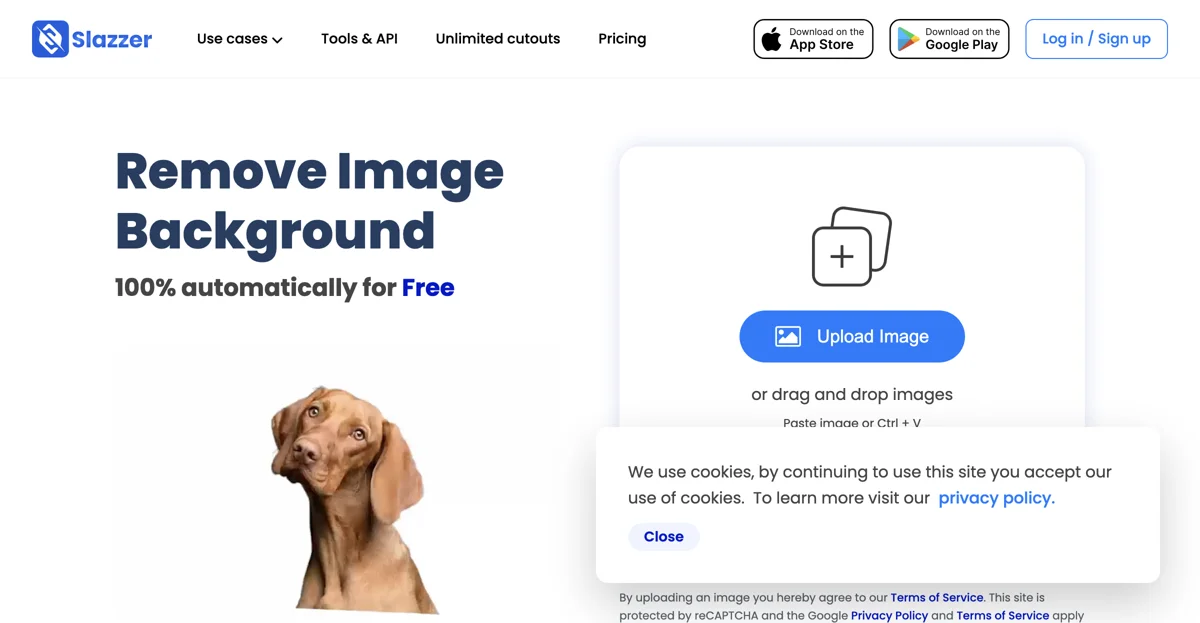Slazzer is an exceptional AI-powered tool that specializes in removing backgrounds from images. It utilizes advanced computer vision algorithms to deliver outstanding results. With Slazzer, users can upload an image or drag and drop it onto the platform. The tool instantly detects the subject of the photo and provides a smooth and clear cutout, handling even complex edges like hair and fur with ease. This not only saves users an incredible amount of time but also ensures high-quality results. Slazzer is suitable for a wide range of users, including individuals, photographers, advertisers, developers, and various industries such as car dealerships, news and media, e-commerce, and enterprises. It offers seamless integrations with the best design tools, programs, apps, and eCommerce platforms, allowing users to improve their efficiency and workflow. Whether you need to process a single image or millions of images at scale, Slazzer has the capabilities to meet your needs. Its API integration makes it easy to incorporate into your projects with just a few lines of code. Overall, Slazzer is a powerful and user-friendly tool that simplifies the background removal process and enhances image editing capabilities.
Top Alternatives to Slazzer
Removal.AI
Removal.AI is an AI-powered background remover that simplifies image editing.
Canva Austria GmbH
Canva Austria GmbH offers AI-powered tools for visual design, including automatic background removal and video editing, integrated into the Canva platform.
Clipping Magic
Clipping Magic is an AI-powered background remover that offers precision editing tools for creating professional images.
StripBackground.com
StripBackground.com is an AI-powered background remover that helps users easily remove and replace backgrounds in photos and images for free.
Simpleish
Simpleish is an AI-powered background remover that helps users instantly create transparent backgrounds for images with just one click.
Remove Cand
Remove Cand is an AI-powered background remover that helps users quickly and automatically remove backgrounds from images.
BG Contacts
BG Contacts offers a free, AI-powered online tool for instantly removing backgrounds from images with just one click.
Remove Backgrounds AI
Remove Backgrounds AI is an AI-powered tool that effortlessly removes backgrounds from videos, offering professional results with ease.
Removebg
Removebg is a free AI-powered tool that instantly removes backgrounds from images, enhancing visual appeal for various applications.
RemoveBG
RemoveBG is an AI-powered tool that helps users remove image backgrounds instantly and for free.
Removerized
Removerized is an AI-powered background remover that simplifies image editing.
Foto AI
Foto AI is an AI-powered background remover that helps users transform images effortlessly with just one click.
BgSub
BgSub is an AI-powered tool that helps users remove or replace image backgrounds without the need to upload images.
Onison
Onison is an AI-powered tool that automatically replaces backgrounds and adds drop-shadows to professional product photos, retaining original CMYK layers.
Bg Eraser
Bg Eraser is an AI-powered background remover that helps users edit photos with precision and speed.
Background Remover by Magic Studio
Background Remover by Magic Studio is an AI-powered tool that automatically removes backgrounds from images in seconds, offering a simple and efficient solution for photo editing.
Mokker AI
Mokker AI is an AI-powered tool that instantly creates professional product photos from a single image.
Apowersoft Background Eraser
Apowersoft Background Eraser is an AI-powered tool that simplifies removing backgrounds from images, enhancing creativity and efficiency.
Img
Img-Cut is an AI-powered background remover for precise results.
inPixio
inPixio is an AI-powered background remover for easy photo editing
PhotoScissors
PhotoScissors is an AI-powered background remover that simplifies image editing